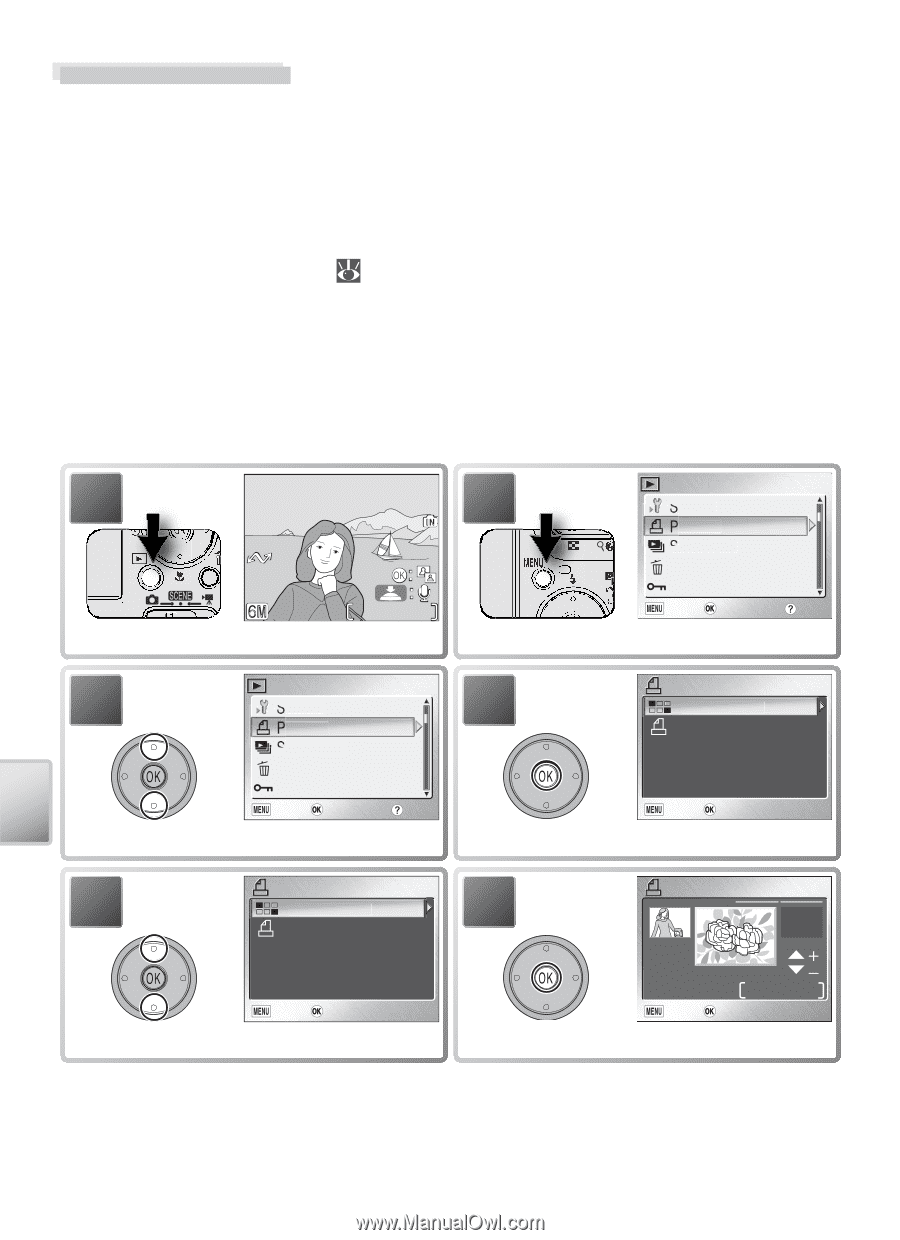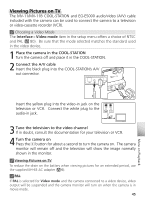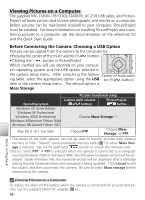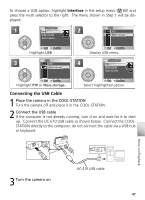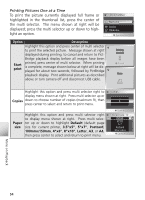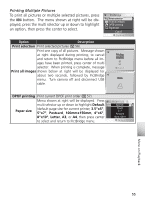Nikon Coolpix S3 User Manual - Page 60
Printing Pictures, Print Set - service manual
 |
UPC - 018208255382
View all Nikon Coolpix S3 manuals
Add to My Manuals
Save this manual to your list of manuals |
Page 60 highlights
Printing Pictures Pictures can be printed by any of the following methods: • Select pictures for printing using Print set (see below) and take the memory card to a digital print service center or insert the card into a personal photo printer equipped with a card slot. To print the pictures in internal memory, copy them to a memory card before selecting pictures using Print set. • Connect the camera to a printer that supports PictBridge and print pictures directly from the camera ( 52) • Transfer the pictures using PictureProject and print them from a computer (see the PictureProject Reference Manual, on CD) Print Set The Print set option in the playback menu is used to create digital "print orders" for PictBridge-compatible printers or devices that support DPOF. 1 01.10.2005 15:30 100NIKON 0001.JPG 1/ 1 Select playback mode. 2 PLAYBACK MENU 1/2 SET-UP rint set Slide show Delete Protect Exit Confirm Help Display playback menu. 3 PLAYBACK MENU 1/2 SET-UP 4 PRINT SET Print selected rint set Delete print set Slide show Delete Protect Exit Confirm Help Exit Confirm Highlight Print set. Display PRINT SET menu. 5 PRINT SET Print selected 6 PRINT SELECTION Delete print set Exit Confirm Highlight Print selected. 01.10.2005 15:45 4/ 4 Back Confirm Display selection dialog. More on Playback 50