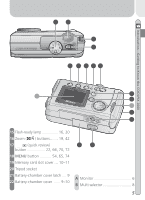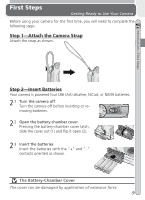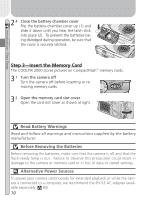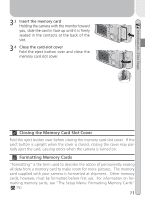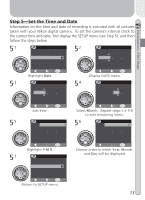Nikon Coolpix2000 User Manual - Page 18
zoom, and to control the display of indicators in, the monitor.
 |
UPC - 018208255061
View all Nikon Coolpix2000 manuals
Add to My Manuals
Save this manual to your list of manuals |
Page 18 highlights
Introduction-Getting to Know the COOLPIX 2000 B The Multi Selector The multi selector is used to navigate through camera menus, to page through or select pictures during playback, scroll images during playback zoom, and to control the display of indicators in the monitor. 8

8
Introduction—Getting to Know the COOLPIX 2000
B
The Multi Selector
The
multi selector
is used to navigate through cam-
era menus, to page through or select pictures
during playback, scroll images during playback
zoom, and to control the display of indicators in
the monitor.