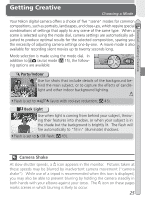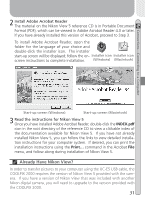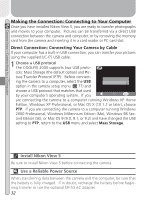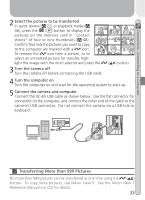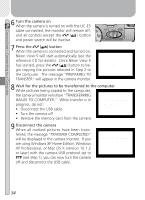Nikon Coolpix2000 User Manual - Page 39
Connections - coolpix 2000 memory cards
 |
UPC - 018208255061
View all Nikon Coolpix2000 manuals
Add to My Manuals
Save this manual to your list of manuals |
Page 39 highlights
Connections Connecting to External Devices Connecting to a Computer 30-37 Connecting to a Television or VCR 38 This chapter provides information on connecting your camera to a computer and to a television or videocassette recorder (VCR) Connecting to a Computer Read this section to learn how to copy pictures from the camera memory card to your computer using Nikon View 5. Connecting to a Television or VCR This section details how a television can be used to mirror the display in the camera monitor. Printing Your Pictures Pictures taken with the COOLPIX 2000 can be printed in a variety of ways. For example, many photofinishers accept delivery of photographs on memory cards, floppy disks, or other removable media (contact your photofinisher for information on the type of media and file formats supported). Pictures that have been transferred to your computer using Nikon View 5 can be printed using a color printer. In the case of printers and photofinishing systems that support Digital Print Order Format (DPOF), you can select pictures for printing using the camera Print Set option ( 71) and print them directly from the memory card. 29