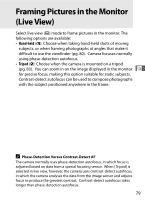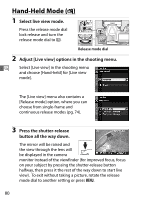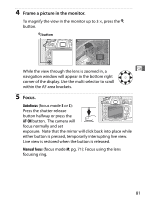Nikon D300 D300 User's Manual - Page 110
Press the shutter-release, button all the way down., Focus
 |
UPC - 018208254323
View all Nikon D300 manuals
Add to My Manuals
Save this manual to your list of manuals |
Page 110 highlights
5 Press the shutter-release button all the way down. The mirror will be raised and the view through the lens will Exit be displayed in the camera monitor. The subject will no longer be visible in the viewfinder. To exit without taking a picture, rotate the release mode dial to another setting or press G. k 6 Focus. Autofocus (focus mode S or C): In tripod mode, the focus point for contrast-detect autofocus can be moved to any point in the frame using the multi Exit selector. Contrast-detect AF point To focus using contrast-detect autofocus, press the B button. The B button focus point will blink green and the monitor may brighten while the camera focuses. If the camera is able to focus using contrast-detect autofocus, the focus point will be displayed in green; if the camera is unable to focus, the focus point will blink red. D Contrast-Detect Autofocus The camera will not continue to adjust focus while the B button is pressed in continuous-servo autofocus mode. In both single-servo and continuous-servo autofocus modes, the shutter can be released even when the camera is not in focus. Manual focus (focus mode M; pg. 71): Use zoom for precise focus. 84