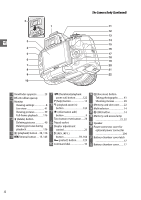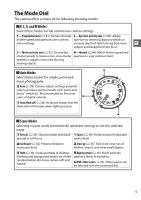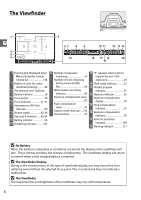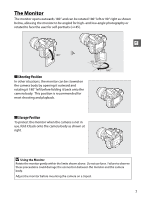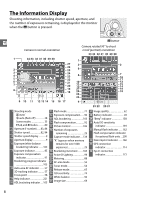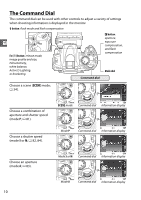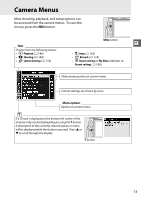Nikon D5000 D5000 User's Guide (English) - Page 26
The Information Display - af area mode
 |
UPC - 018208254521
View all Nikon D5000 manuals
Add to My Manuals
Save this manual to your list of manuals |
Page 26 highlights
The Information Display Shooting information, including shutter speed, aperture, and the number of exposures remaining, is displayed in the monitor when the R button is pressed. X Camera in normal orientation R button Camera rotated 90° to shoot in tall (portrait) orientation 34 33 32 31 30 29 28 1 34 33 32 31 30 29 28 2 3 4 5 6 7 8 PSet 1 27 3 26 25 6 24 23 8 22 21 20 10 11 12 19 27 18 26 25 24 9 10 11 12 13 14 15 16 17 9 2 7 16 17 13 15 14 19 18 PSet 23 22 20 21 1 Shooting mode i auto/ j auto (flash off 28 Scene modes 33 P, S, A, and M modes........... 80 2 Aperture (f-number) ......83, 84 3 Shutter speed 82, 84 4 Shutter-speed display 9 5 Aperture display 9 6 Exposure/white balance bracketing indicator........ 103 7 Exposure indicator 85 Exposure compensation indicator 91 Bracketing progress indicator 105 8 Auto-area AF indicator ........ 57 3D-tracking indicator........... 57 Focus point 58 9 Help indicator 221 10 ADL bracketing indicator .... 105 11 Flash mode 71 12 Exposure compensation ......90 13 ADL bracketing 103 14 Flash compensation 92 15 Picture Control 106 16 Number of exposures remaining 29 Capture mode indicator.....134 17 "K" (appears when memory remains for over 1000 exposures 29 18 Bracketing increment.........104 19 Active D-Lighting 94 20 Metering 88 21 AF-area mode 56 22 Focus mode 54 23 Release mode 65 24 ISO sensitivity 74 25 White balance 96 26 Image size 64 27 Image quality 62 28 Battery indicator 28 29 "Beep" indicator 158 30 Auto ISO sensitivity indicator 149 31 Manual flash indicator ....... 162 Flash compensation indicator for optional flash units ... 200 32 Date imprint indicator ....... 160 33 GPS connection indicator 114 34 Eye-Fi connection indicator 173 8