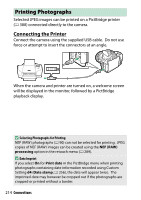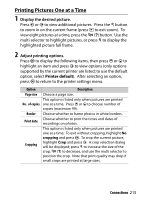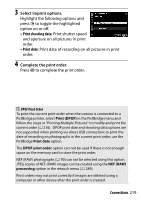Nikon D5500 Product Manual - Page 238
Printing Photographs, Connecting the Printer
 |
View all Nikon D5500 manuals
Add to My Manuals
Save this manual to your list of manuals |
Page 238 highlights
Printing Photographs Selected JPEG images can be printed on a PictBridge printer (0 388) connected directly to the camera. Connecting the Printer Connect the camera using the supplied USB cable. Do not use force or attempt to insert the connectors at an angle. When the camera and printer are turned on, a welcome screen will be displayed in the monitor, followed by a PictBridge playback display. D Selecting Photographs for Printing NEF (RAW) photographs (0 90) can not be selected for printing. JPEG copies of NEF (RAW) images can be created using the NEF (RAW) processing option in the retouch menu (0 289). D Date Imprint If you select On for Print date in the PictBridge menu when printing photographs containing date information recorded using Custom Setting d4 (Date stamp; 0 256), the date will appear twice. The imprinted date may however be cropped out if the photographs are cropped or printed without a border. 214 Connections