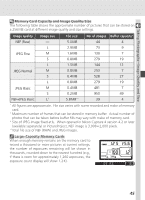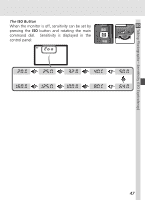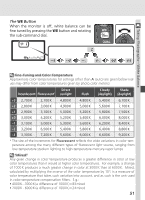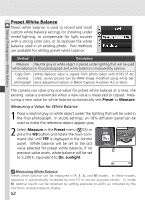Nikon D70s D70s User's Manual - Page 57
When the monitor is off, sensitivity can be set by, pressing the, button and rotating the main,
 |
UPC - 018208099894
View all Nikon D70s manuals
Add to My Manuals
Save this manual to your list of manuals |
Page 57 highlights
Taking Photographs-Sensitivity (ISO Equivalency) The ISO Button When the monitor is off, sensitivity can be set by pressing the ISO button and rotating the main command dial. Sensitivity is displayed in the control panel: 47

47
Taking Photographs—Sensitivity (ISO Equivalency)
The
ISO
Button
When the monitor is off, sensitivity can be set by
pressing the
ISO
button and rotating the main
command dial.
Sensitivity is displayed in the
control panel: