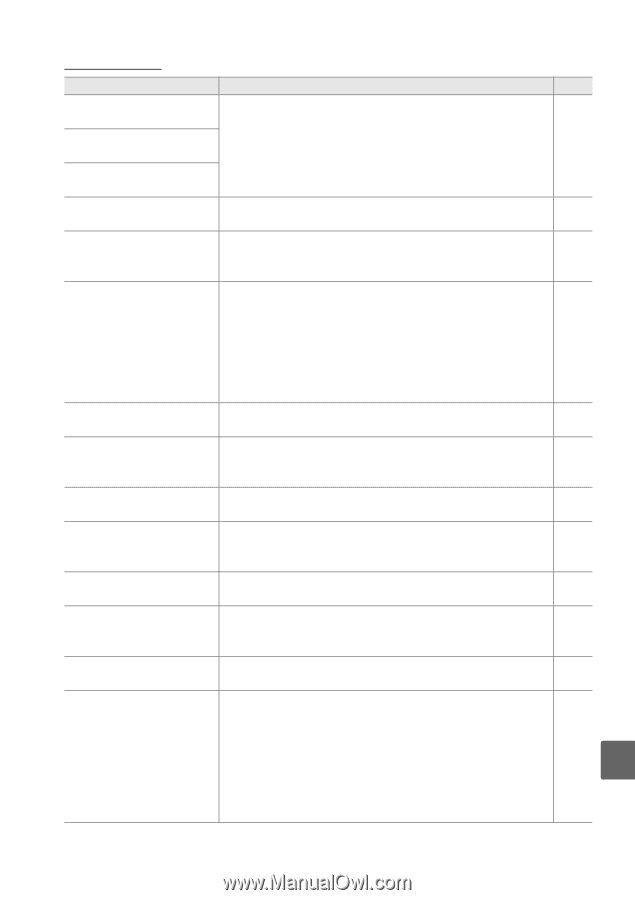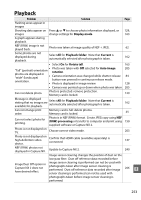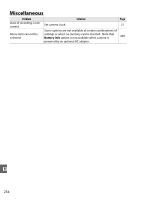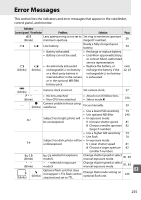Nikon D90 D90 User's Manual - Page 273
Playback, Problem, Solution
 |
UPC - 018208254460
View all Nikon D90 manuals
Add to My Manuals
Save this manual to your list of manuals |
Page 273 highlights
Playback Problem Solution Page Flashing areas appear in images Shooting data appear on Press 1 or 3 to choose photo information displayed, or 129, images change settings for Display mode. 163 A graph appears during playback. NEF (RAW) image is not played back. Photo was taken at image quality of NEF + JPEG. 62 Some photos are not displayed during playback. Select All for Playback folder. Note that Current is automatically selected after photograph is taken. 162 • Select On for Rotate tall. 163 • Photo was taken with Off selected for Auto image 205 "Tall" (portrait) orientation rotation. photos are displayed in "wide" (landscape) orientation. • Camera orientation was changed while shutter-release button was pressed in continuous release mode. 84 • Photo is displayed in image review. 128 • Camera was pointed up or down when photo was taken. 205 Can not delete photo. Photo is protected: remove protection. Memory card is locked. 139 Message is displayed stating that no images are available for playback. Select All for Playback folder. Note that Current is automatically selected after photograph is taken. 162 Can not change print order. Memory card is full: delete photos. Memory card is locked. 35 Can not select photo for printing. Photo is in NEF (RAW) format. Create JPEG copy using NEF (RAW) processing or transfer to computer and print using 150 supplied software or Capture NX 2. Photo is not displayed on TV. Choose correct video mode. 203 Photo is not displayed on high-definition video device. Confirm that HDMI cable (available separately) is connected. 147 NEF (RAW) photos not displayed in Capture NX. Update to Capture NX 2. 240 Image sensor cleaning changes the position of dust on the low-pass filter. Dust off reference data recorded before Image Dust Off option in Capture NX 2 does not have desired effect. image sensor cleaning is performed can not be used with photographs taken after image sensor cleaning is performed. Dust off reference data recorded after image sensor cleaning is performed can not be used with 206 n photographs taken before image sensor cleaning is performed. 253