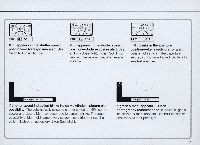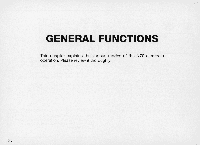Nikon N70 Instruction Manual - Page 27
Speed, Setting - camera manual
 |
UPC - 018208017935
View all Nikon N70 manuals
Add to My Manuals
Save this manual to your list of manuals |
Page 27 highlights
FILM SPEED SETTING MODE + + Automatic filmspeed setting (with a OX-coded film installed) Manual filmspeed setting The N70 offers two ways to set film speed-automatic fil m speed setting for OX-coded film and manual film speed setting. Automatic film speed setting for DX-coded films Usable film speed range for OX-coded film is ISO 25 to ISO 5000. Make sure IlII is shown on the LCD panel. If not, hold FUNCTION button and rotate command dial until the Function Area indicator appears in the Film Speed Setting Mode Area and ISO blinks. Then hold SET/~ button and rotate command dial until ISOIlIl appears. Manual film speed setting Usable range for manual film speed setting is ISO 6 to 6400. Hold FUNCTION button and rotate command dial until the Function Area indicator appears in the Film Speed Setting Mode Area and ISOIlIl or ISO blinks. Then hold SET/~ button and rotate command dial until desired film speed is shown in place of frame counter with ISO in the film Film Speed Setting Mode Area . • If OX-coded film is loaded but manual film speed setting is selected, camera gives priority to the manually set ISO number. To check ISO film speed setting Hold FUNCTION button and rotate command dial until the Function Area indicator appears in the Film Speed Setting Mode Area and ISOIlIl or ISO blinks. Then hold SET/~ button. 27