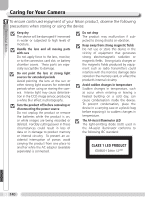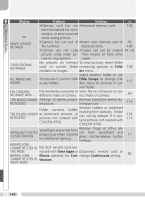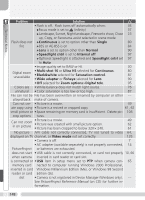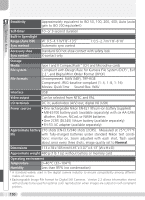Nikon coolpix8700 User Manual - Page 155
LENS ERROR, SYSTEM ERROR, era's internal circuitry.
 |
UPC - 018208255153
View all Nikon coolpix8700 manuals
Add to My Manuals
Save this manual to your list of manuals |
Page 155 highlights
Technical Notes Display Problem Solution Turn camera off and then on LENS ERROR Error has occurred during again. If error persists, con- lens operation. tact retailer or Nikon service - representative. Turn camera off, unplug op- tional AC adapter (if using), SYSTEM ERROR Error has occurred in cam- remove and reinsert batteries, era's internal circuitry.* and turn camera on. If error 8 persists, contact retailer or Nikon representative. * The letters Err appear in the control panel when a system error has occurred. 145

145
Technical Notes
Display
Problem
Solution
LENS ERROR
Error has occurred during
lens operation.
Turn camera off and then on
again.
If error persists, con-
tact retailer or Nikon service
representative.
—
SYSTEM ERROR
Error has occurred in cam-
era’s internal circuitry.
*
Turn camera off, unplug op-
tional AC adapter (if using),
remove and reinsert batteries,
and turn camera on.
If error
persists, contact retailer or
Nikon representative.
8
* The letters
Err
appear in the control panel when a system error has occurred.