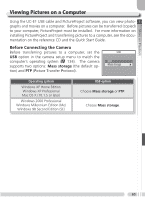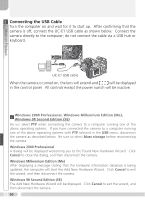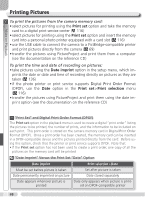Nikon coolpix8700 User Manual - Page 80
Step 2 -Connect the, USB Cable, Step 3 - Print, Print all images, Cancel, Print selection
 |
UPC - 018208255153
View all Nikon coolpix8700 manuals
Add to My Manuals
Save this manual to your list of manuals |
Page 80 highlights
Step 2-Connect the USB Cable After confirming that the camera is off, connect the UC-E1 USB cable as shown below. More on Playback UC-E1 USB cable Turn the camera and printer on. The menu shown at right will be displayed in the camera monitor. PictBridge Print selection Print all images DPOF printing Cancel Step 3-Print To print selected pictures: 1 PictBridge 2 PRINT SELECTION Print selection Print all images DPOF printing Cancel Highlight Print selection.* 02. 01. 2004 10: 35 MENU BK 44 QUICK Set Display selection dialog. * To print one copy of each picture on memory card, highlight Print all images and press multi selector to right. Select Cancel to exit without printing pictures. 3 PRINT SELECTION Scroll through pictures. Current picture shown at bottom of display. 02. 01. 2004 10: 35 MENU BK 44 QUICK Set 70