Nokia 0040083 E62 User Guide - Page 61
ProTour Golf, Options, Print, Preview, setup, Paper size, Margins, Header, Footer, Office
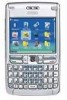 |
UPC - 758478008614
View all Nokia 0040083 manuals
Add to My Manuals
Save this manual to your list of manuals |
Page 61 highlights
Office applications To preview a file or message before you print, select Options > Print > Preview. Change the page layout before printing To change the page layout before printing, select Options > Print > Page setup and from the following tabs: • Paper size - Change the paper size or orientation and customize the height and width. • Margins - Change the size of the left, right, top, or bottom margins. • Header - The maximum length of the header is 128 characters. You can set the distance from the header to the text and choose to include the header on the first page of the document. • Footer - The maximum length of the footer is 128 characters. You can set the distance from the footer to the text. To add or delete a printer, select Menu > Office > Printers > Options > Add or Delete. ProTour Golf ProTour Golf is a full-featured 3-D golf simulation featuring two challenging golf courses and entertaining single and multiplayer game modes. ProTour Golf delivers all the elements of a golf game, including a set of golf clubs that you can customize, a range of match and stroke play competitions, male and female golfer graphics, and a range of golfer abilities. See instructions within the game. Copyright © 2006 Nokia. All Rights Reserved. 60















