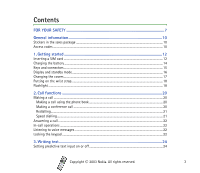Nokia 1100 User Guide - Page 3
Contents, FOR YOUR SAFETY, General information, Getting started, Call functions, Writing text - battery
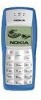 |
View all Nokia 1100 manuals
Add to My Manuals
Save this manual to your list of manuals |
Page 3 highlights
Contents FOR YOUR SAFETY 7 General information 10 Stickers in the sales package ...10 Access codes ...10 1. Getting started 12 Inserting a SIM card ...12 Charging the battery ...14 Keys and connectors...15 Display and standby mode ...16 Changing the covers ...17 Putting on the wrist strap...18 Flashlight ...18 2. Call functions 20 Making a call ...20 Making a call using the phone book 20 Making a conference call ...20 Redialling...21 Speed dialling...21 Answering a call ...22 In-call operations ...22 Listening to voice messages ...22 Locking the keypad ...22 3. Writing text ...24 Setting predictive text input on or off 24 Copyright © 2003 Nokia. All rights reserved. 3

3
Copyright
©
2003 Nokia. All rights reserved.
Contents
FOR YOUR SAFETY
................................................................................................
7
General information
............................................................................................
10
Stickers in the sales package
.................................................................................................................
10
Access codes
...............................................................................................................................................
10
1. Getting started
................................................................................................
12
Inserting a SIM card
.................................................................................................................................
12
Charging the battery
................................................................................................................................
14
Keys and connectors
.................................................................................................................................
15
Display and standby mode
......................................................................................................................
16
Changing the covers
.................................................................................................................................
17
Putting on the wrist strap
.......................................................................................................................
18
Flashlight
.....................................................................................................................................................
18
2. Call functions
..................................................................................................
20
Making a call
..............................................................................................................................................
20
Making a call using the phone book
................................................................................................
20
Making a conference call
....................................................................................................................
20
Redialling
..................................................................................................................................................
21
Speed dialling
..........................................................................................................................................
21
Answering a call
........................................................................................................................................
22
In-call operations
......................................................................................................................................
22
Listening to voice messages
...................................................................................................................
22
Locking the keypad
...................................................................................................................................
22
3. Writing text
.....................................................................................................
24
Setting predictive text input on or off
................................................................................................
24