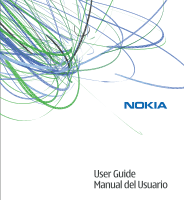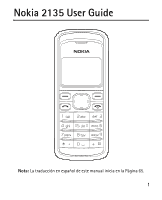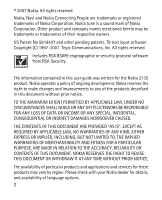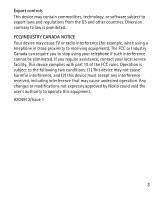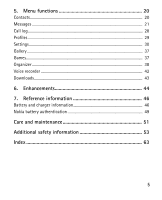Nokia 2135 Nokia 2135 User Guide in English
Nokia 2135 Manual
 |
View all Nokia 2135 manuals
Add to My Manuals
Save this manual to your list of manuals |
Nokia 2135 manual content summary:
- Nokia 2135 | Nokia 2135 User Guide in English - Page 1
User Guide Manual del Usuario - Nokia 2135 | Nokia 2135 User Guide in English - Page 2
Nokia 2135 User Guide Nota: La traducción en español de este manual inicia en la Página 65. 1 - Nokia 2135 | Nokia 2135 User Guide in English - Page 3
security protocol software from RSA Security. The information contained in this user guide was written for the Nokia 2135 product. Nokia operates a policy of ongoing development. Nokia UNDER NO CIRCUMSTANCES SHALL NOKIA OR ANY OF ITS LICENSORS BE RESPONSIBLE FOR ANY LOSS OF DATA OR INCOME OR ANY - Nokia 2135 | Nokia 2135 User Guide in English - Page 4
if such interference cannot be eliminated. If you require assistance, contact your local service facility. This device complies with part 15 of the FCC rules. Operation is or modifications not expressly approved by Nokia could void the user's authority to operate this equipment. 9204912/Issue 1 3 - Nokia 2135 | Nokia 2135 User Guide in English - Page 5
information 9 Access codes...9 Nokia support on the web 9 1. Get started 10 Install and remove battery 10 Charge the battery 12 Switch your phone on or off 13 Normal operating position 13 2. Your phone 14 Keys and parts...14 Standby mode and shortcuts 15 Keyguard...16 3. Call functions 17 - Nokia 2135 | Nokia 2135 User Guide in English - Page 6
5. Menu functions 20 Contacts...20 Messages ...21 Call log ...28 Profiles ...29 Settings...30 Gallery ...37 Games...37 Organizer ...38 Voice recorder ...42 Downloads...43 6. Enhancements 44 7. Reference information 46 Battery and charger information 46 Nokia battery authentication 49 Care and - Nokia 2135 | Nokia 2135 User Guide in English - Page 7
be dangerous or illegal. Read the complete user guide for further information. SWITCH ON SAFELY Do not switch the device on when wireless phone use is prohibited or when it may , fuel, chemicals, or blasting areas. QUALIFIED SERVICE Only qualified personnel may install or repair this product. 6 - Nokia 2135 | Nokia 2135 User Guide in English - Page 8
guide is approved for use on on CDMA 800 and 1900 MHz, and CDMA 2000 1x RTT network. Contact your service provider for more information about networks. When using the features in this phone any other device, read its user guide for detailed safety instructions. Do not connect incompatible products. 7 - Nokia 2135 | Nokia 2135 User Guide in English - Page 9
. For instance, some networks may not support all language-dependent characters and services. Your service provider may have requested that certain features be disabled or not activated in your device. If so, these features will not appear on your device menu. Your device may also have a special - Nokia 2135 | Nokia 2135 User Guide in English - Page 10
is on, the only outgoing calls that can be made are to the emergency number programmed into your phone (for example, 911 or other official emergency number). Select Menu > Settings > Security settings to set how your phone uses the access codes and security settings. ■ Nokia support on the web Check - Nokia 2135 | Nokia 2135 User Guide in English - Page 11
remove battery Note: Always switch off the power and disconnect the charger and any other device before removing the covers. Avoid touching electronic components while changing the covers. Always store and use the device with the covers attached. 1. To remove the cover, with the back of the phone - Nokia 2135 | Nokia 2135 User Guide in English - Page 12
contacts match up with those on the phone, and insert the battery into the battery slot. 3. Push down on the other end of the battery to snap the battery into place. 4. Align the back cover with the back of the phone, and slide it toward the top of the phone until you hear a click to lock it - Nokia 2135 | Nokia 2135 User Guide in English - Page 13
Warning: Use only batteries, chargers, and enhancements approved by Nokia for use with this particular model. The use of any other types may invalidate any approval or warranty, and may be dangerous. This device is intended for use with a BL-5B battery and AC-3 or AC-4 charger. For availability of - Nokia 2135 | Nokia 2135 User Guide in English - Page 14
key on the keypad for at least three seconds. Warning: Do not switch the phone on when wireless phone use is prohibited or when it may cause interference or danger. ■ Normal operating position Your device has an internal antenna. Hold the phone otherwise needed and may reduce the battery life. 13 - Nokia 2135 | Nokia 2135 User Guide in English - Page 15
2. Your phone ■ Keys and parts 1. Earpiece 2. Right selection key 3. Power/End key 4. Keypad 5. Microphone 6. Charger port 7. Headset port 8. Call key 9. Left selection key 10.Navi™ key (referred to as scroll key) 11.Display screen 14 - Nokia 2135 | Nokia 2135 User Guide in English - Page 16
wireless service provider and the model number of your device, some or all of the following selection keys may appear in the standby mode. At the start screen, your phone is idle and standing by for activity. 1. Signal strength - A higher bar indicates a stronger network signal. 2. Battery level - Nokia 2135 | Nokia 2135 User Guide in English - Page 17
is locked, it is unlocked automatically when you receive a call. After the call, the lock automatically reactivates. When the keyguard is on, calls may be possible to the official emergency number programmed into your phone. In the standby mode, select Menu > Settings > Phone settings > Automatic - Nokia 2135 | Nokia 2135 User Guide in English - Page 18
the volume of the earpiece or headset during the phone call. To answer an incoming call, press the call key. To end a call, or reject an incoming call without answering, press the end key. ■ Conference Calling Conference calling is a network service that allows you to take part in a conference - Nokia 2135 | Nokia 2135 User Guide in English - Page 19
You can use your phone as a loudspeaker during a call. Warning: Do not hold the device near your ear when the loudspeaker is in use because the volume may be extremely loud. To activate the loudspeaker during a call, select Loudsp.. To deactivate the loudspeaker during a call select Handset. The - Nokia 2135 | Nokia 2135 User Guide in English - Page 20
built-in dictionary when writing in English. To turn it on: Select Menu > Messages > Text messages > Create message > Options > Prediction on; to turn it off, select Prediction off. When using predictive text input, press each key once for a single letter. If * is displayed first, you need to press - Nokia 2135 | Nokia 2135 User Guide in English - Page 21
functions The phone functions are grouped into menus. Not all menu functions or option items are described here. In the standby mode, select Menu and scroll to the desired menu item and press Select to enter a submenu. Press Exit or Back to exit the current level of menu. Press the end key to return - Nokia 2135 | Nokia 2135 User Guide in English - Page 22
of used and remaining memory in the phone contacts, select Memory status. ■ Messages The message services can only be used when they are supported by your network or service provider. Message settings To edit your message sending settings, select Menu > Messages > Text messages > Message settings - Nokia 2135 | Nokia 2135 User Guide in English - Page 23
the number you wish to be called back with. To not send a callback number select Off. For other settings, select Menu > Messages > Text messages > Message the message memory is full, your phone cannot receive any new messages. You can set your phone to automatically overwrite old messages when new - Nokia 2135 | Nokia 2135 User Guide in English - Page 24
digital service is available. Select On, On prompt, or Off. Voice messages Voice mail is a network service that must be activated by your service phone. For more details about voice messages, contact your service provider. To listen to your voce messages recorded in the voice mail box, select Menu - Nokia 2135 | Nokia 2135 User Guide in English - Page 25
> Add number to enter the recipient's phone number; or select Search to retrieve a programmed into your device. Your device may not indicate whether the message is received at the intended destination. For more details about messaging services, contact your service provider. Your device supports - Nokia 2135 | Nokia 2135 User Guide in English - Page 26
Picture messages Picture messages is a network service. If your wireless service provider supports this feature, your phone comes with five preloaded pictures. Pictures can be attached to a text message and sent to compatible phones. Note: The appearance of a message may vary depending on the - Nokia 2135 | Nokia 2135 User Guide in English - Page 27
6. To send the picture message, select Send to > Send to number, Send to many, or Send to e-mail . 7. Enter the phone number for your recipient, or select Search to retrieve a number from the contacts list. 8. Select Send. Picture images can only be received in text messages. - Nokia 2135 | Nokia 2135 User Guide in English - Page 28
waiting at the network, blinks in the standby mode. You can: read and delete messages from some of your folders. To delete a single message, select Menu >Messages > Text messages, choose the message and select Options > Delete and OK to delete the message, or Back to exit. To delete all messages in - Nokia 2135 | Nokia 2135 User Guide in English - Page 29
the last 20 missed, received, or dialed calls. It also adds the total duration of all calls. When the number of calls exceeds the maximum, the most recent call replaces the oldest. The network must support these functions, and the phone must be switched on and inside the network service area. 28 - Nokia 2135 | Nokia 2135 User Guide in English - Page 30
Menu > Call log > Call timers > Clear timers, enter your security code, and select OK. Note: The actual time invoiced for calls by your service provider may vary, depending on network features, rounding off for billing, and so forth. ■ Profiles Profiles defines for example, how your phone reacts - Nokia 2135 | Nokia 2135 User Guide in English - Page 31
key and select to activate a profile (or Switch off! to switch off the phone). ■ Settings In this menu, you can adjust various phone settings. To reset menu settings to their default values, select Menu > Settings > Restore factory settings. You will be prompted to enter your security code before - Nokia 2135 | Nokia 2135 User Guide in English - Page 32
as the international prefix. The phone replaces the + sign in a saved phone number when creating a call. Call summary-to display the time spent on a call when you hang up. Phone settings Select Menu > Settings > Phone settings and from the following options: Phone language-to select the language - Nokia 2135 | Nokia 2135 User Guide in English - Page 33
-the default banner for your phone depends on your network service. To change your banner, select Customize, enter the text you want displayed, and select OK. Help text activation-to display brief descriptions for most menu items. Time and date settings Select Menu >Settings > Time and date settings - Nokia 2135 | Nokia 2135 User Guide in English - Page 34
the left and right scroll keys. Backl. time-out-to control the backlight time-out of your phone display. Tone settings All tone settings can only apply to the currently selected profile. Select Menu > Settings > Tone settings and from the available options: Incoming call alert-to set the alert - Nokia 2135 | Nokia 2135 User Guide in English - Page 35
and confirmation tones. Alert for-to select that the phone gives an audible alert only when a member of a selected caller group is calling. Enhancement settings To view compatible enhancements the phone can be connected to, select Menu > Settings > Enhancement settings > Charger, Hearing aid or Text - Nokia 2135 | Nokia 2135 User Guide in English - Page 36
settings To set the security settings for your phone, the following options are available: Select Menu > Settings > Security settings > Call restrictions or Access codes. Network The Network menu allows you to customize the way your phone chooses a network in which to operate while you are within - Nokia 2135 | Nokia 2135 User Guide in English - Page 37
your service provider. Select Menu > Settings > Network services, and one of the following options: Network feature setting -to activate network services in the phone by using feature codes received from your service provider. Own number selection -to activate network services in the phone by - Nokia 2135 | Nokia 2135 User Guide in English - Page 38
image file. Tones Tones can be used to personalize your phone. To display a list of available tones, select Menu > Gallery > Tones. Select a tone > Options and are network services. Contact your service provider for more information. In the standby mode, select Menu > Games > Select game to display - Nokia 2135 | Nokia 2135 User Guide in English - Page 39
, stopwatch and voice recorder. Alarm clock The alarm clock is based on the phone clock. It sounds an alert any time you specify. The alarm will still sound even when the device is switched off. To activate an alarm, select Menu > Organizer > Alarm clock. Enter the time for the alarm in hh:mm - Nokia 2135 | Nokia 2135 User Guide in English - Page 40
turn off an alarm, select Menu > Organizer > Alarm clock > Off. Calendar The calendar keeps track of reminders, calls you need to make, meetings ), select Options > Make a note, Meeting, Call, Birthday, Memo, or Reminder. Your phone asks for further information depending on which note you select. 39 - Nokia 2135 | Nokia 2135 User Guide in English - Page 41
of the number entered, and converts currency values. Note: This calculator has a limited accuracy and is designed for simple calculations. 1. Select Menu > Organizer > Calculator. 2. Enter the first number in the calculation. Press # for a decimal point if necessary. Press * to cycle through the add - Nokia 2135 | Nokia 2135 User Guide in English - Page 42
down. When the timer reaches zero, an alarm sounds. The countdown timer only works when the phone is on. When you turn off your phone, the timer is no longer active. To set the countdown timer, select Menu > Organizer > Countdown timer. Enter the time, and select OK. Enter a note for the timer, and - Nokia 2135 | Nokia 2135 User Guide in English - Page 43
features, increases the demand on battery power and reduces the battery life. To use the split time or lap time functions for activities where you need to time yourself, select Menu > Organizer > Stopwatch > Split timing or Lap timing > Start. If you press the end key and return to the standby mode - Nokia 2135 | Nokia 2135 User Guide in English - Page 44
or Add alarm. ■ Downloads The BREW application feature requires network support and may not be available, or appear differently on your phone depending on your network service provider. For further information, please contact your service provider. Mobile shop-to download applications to your mobile - Nokia 2135 | Nokia 2135 User Guide in English - Page 45
. Warning: Use only batteries, chargers, and enhancements approved by Nokia for use with this particular model. The use of any other types may invalidate any approval or warranty, and may be dangerous. Practical rules about accessories and enhancements • Keep all accessories and enhancements out of - Nokia 2135 | Nokia 2135 User Guide in English - Page 46
Power • Standard 890 mAh Li-Ion battery (BL-5B) • Compact Charger (AC-3) • Travel Charger (AC-4) • Car Power Adapter (DC-4) Audio • Headset (HS-9) Warning: When using the headset your ability to hear outside sounds may be affected. Do not use - Nokia 2135 | Nokia 2135 User Guide in English - Page 47
and standby times are noticeably shorter than normal, replace the battery. Use only Nokia approved batteries, and recharge your battery only with Nokia approved chargers designated for this device. Use of an unapproved battery or charger may present a risk of fire, explosion, leakage or other hazard - Nokia 2135 | Nokia 2135 User Guide in English - Page 48
, it may take several minutes before the charging indicator appears on the display or before any calls can be made. Always switch the device off and disconnect the charger before removing the battery. Unplug the charger from the electrical plug and the device when not in use. Do not leave a fully - Nokia 2135 | Nokia 2135 User Guide in English - Page 49
regulations. Please recycle when possible. Do not dispose as household waste. Do not dismantle, cut, open, crush, bend, deform, puncture or shred cells or batteries. In the event of a battery leak, do not allow the liquid to come in contact with the skin or eyes. In the event of such a leak, flush - Nokia 2135 | Nokia 2135 User Guide in English - Page 50
a hard surface, and you believe the battery has been damaged, take it to a service center for inspection before continuing to use it. Use the battery only for its intended purpose. Never use any charger or battery that is damaged. Keep your battery out of the reach of small children. ■ Nokia battery - Nokia 2135 | Nokia 2135 User Guide in English - Page 51
dots on each side respectively. What if your battery is not authentic? If you cannot confirm that your Nokia battery with the hologram on the label is an authentic Nokia battery, please do not use the battery. Take it to the nearest authorized Nokia service point or dealer for assistance. The use of - Nokia 2135 | Nokia 2135 User Guide in English - Page 52
that will corrode electronic circuits. If your device does get wet, remove the battery, and allow the device to dry completely before replacing it. • Do not boards. • Do not attempt to open the device other than as instructed in this guide. • Do not drop, knock, or shake the device. Rough handling - Nokia 2135 | Nokia 2135 User Guide in English - Page 53
suggestions apply equally to your device, battery, charger, or any enhancement. If any device is not working properly, take it to the nearest authorized service facility for service. Note: Before sending your device to a service facility, create a backup of data you want to keep such as contacts - Nokia 2135 | Nokia 2135 User Guide in English - Page 54
messages, this device requires a quality connection to the network. In some cases, transmission of data files or messages may be delayed until such a connection is available. Ensure the above separation distance instructions are followed until the transmission is completed. Parts of the device are - Nokia 2135 | Nokia 2135 User Guide in English - Page 55
of any radio transmitting equipment, including wireless phones, may interfere with the functionality of inadequately protected off your device in health care facilities when any regulations posted in these areas instruct you to do so. Hospitals or health care facilities may be using equipment that - Nokia 2135 | Nokia 2135 User Guide in English - Page 56
health care provider. Hearing aids Some digital wireless devices may interfere with some hearing aids. If interference occurs, consult your service provider. ■ Vehicles RF signals may affect improperly installed or inadequately shielded electronic systems in motor vehicles such as electronic fuel - Nokia 2135 | Nokia 2135 User Guide in English - Page 57
atmosphere, and obey all signs and instructions. Potentially explosive atmospheres include areas refueling points such as near gas pumps at service stations. Observe restrictions on the use of radio . They include below deck on boats, chemical transfer or storage facilities, and areas where the air - Nokia 2135 | Nokia 2135 User Guide in English - Page 58
signals, wireless networks, landline networks, and user-programmed functions. If your device supports voice calls over the Internet (Internet calls), activate both the Internet calls and the cellular phone. The device will attempt to make emergency calls over both the cellular networks and through - Nokia 2135 | Nokia 2135 User Guide in English - Page 59
the offline or flight profile mode, you may need to unlock the device and change to the calling profile before you can make an emergency call. Consult this guide or your service provider for more information. When making an emergency call, give all the necessary information as accurately as possible - Nokia 2135 | Nokia 2135 User Guide in English - Page 60
base station. The highest SAR value under the ICNIRP guidelines for use of the device at the ear is 0.75 W/kg. Use of device accessories and enhancements may result in different SAR values. SAR values may vary depending on national reporting and testing requirements and the network band. Additional - Nokia 2135 | Nokia 2135 User Guide in English - Page 61
http://www.fcc.gov/oet/fccid by searching the equipment authorization system using FCC ID: QMNRH-108. Hearing aid compatibility Your mobile device model complies with FCC rules governing hearing aid compatibility. These rules require an M3 microphone or higher value. The M-value, shown on the device - Nokia 2135 | Nokia 2135 User Guide in English - Page 62
Technical information Feature Dimensions Weight Wireless networks Volume PCS Frequency range (Tx) PCS Frequency range (Rx) Cell Frequency range (Tx) Cell Frequency range (Rx) Specification Width 42.6 mm Length 103.85 mm Depth 16.57 mm 78 g with BL-5B Li-ion battery CDMA 2000 1x RTT 73cc 1851.25 to - Nokia 2135 | Nokia 2135 User Guide in English - Page 63
charging times are approximate: Charger options AC-3 BL-5B 890 mAh Li-Ion battery Up to 3.5 hours AC-4 Up to 3 hours Talk and standby times Operation times are estimates only and depend on signal strength, phone use, network conditions, features used, battery age and condition (including - Nokia 2135 | Nokia 2135 User Guide in English - Page 64
Index A access codes 9 activate profile 30 alarm 38 B batteries and chargers 46 battery charging 12 charging times 62 talk times 62 C calculator 40 calendar 39 calls ending 17 making 17 care and maintenance 51 charger connecting 12 information 46 times 62 contacts 20 countdown timer 41 D default - Nokia 2135 | Nokia 2135 User Guide in English - Page 65
M message 21 messages delete 27 picture messages 25 voice messages 23 missed call 28 N network 35 O organize 38 P phone settings 31 picture message 25 R received call 28 recording 42 restore factory settings 36 roaming 35 S safety 53 saftey hearing aids 55 pacemaker 54 share memory 8 start screen - Nokia 2135 | Nokia 2135 User Guide in English - Page 66
Manual del Usuario de Nokia 2135 65 - Nokia 2135 | Nokia 2135 User Guide in English - Page 67
software de protocolo de seguridad o criptográfico RSA BSAFE de RSA Security. La información contenida en este manual del usuario fue escrita para el producto Nokia 2135. Nokia opera bajo un sistema de desarrollo continuo. Nokia se reserva el derecho de hacer cambios y mejoras en cualquier producto - Nokia 2135 | Nokia 2135 User Guide in English - Page 68
y servicios específicos, y de las aplicaciones para dichos productos, pueden variar de una región a otra. Comuníquese con su distribuidor Nokia para obtener información acerca de los detalles de los productos, su disponibilidad y opciones de idiomas. Control de exportaciones Este dispositivo podr - Nokia 2135 | Nokia 2135 User Guide in English - Page 69
Contenido SEGURIDAD 70 Información general 74 Códigos de acceso 74 Asistencia técnica Nokia en la Web 74 1. Inicio 75 Retirar e instalar la batería 75 Cargar la batería...77 Encender y apagar el teléfono 78 Posición normal de operación - Nokia 2135 | Nokia 2135 User Guide in English - Page 70
Grabador de voz ...110 Descargas ...111 6. Accesorios 112 7. Información de referencia 114 Información sobre las baterías y cargadores 114 Normas de autenticación de baterías Nokia 117 Cuidado y mantenimiento 120 Información adicional de seguridad 122 Índice 134 69 - Nokia 2135 | Nokia 2135 User Guide in English - Page 71
SEGURIDAD Lea estas sencillas normas. El incumplimiento de ellas puede ser peligroso o ilegal. Lea el manual del usuario completo para obtener el máximo de información. ENCIENDA EL TELÉFONO EN FORMA SEGURA No encienda el dispositivo donde el uso de telé - Nokia 2135 | Nokia 2135 User Guide in English - Page 72
al agua. Manténgalo seco. ■ Acerca de su dispositivo El dispositivo móvil (RH-108) descrito en este manual está aprobado para su uso en las redes CDMA 800 y 1900 MHz, y en las redes CDMA 2000 1x RTT. Comuníquese con su proveedor de servicios para obtener más información. Cuando use las funciones de - Nokia 2135 | Nokia 2135 User Guide in English - Page 73
por escrito de toda la información importante que guarda en su dispositivo. Antes de conectar el teléfono con otro dispositivo, lea el manual del usuario para informarse de las instrucciones detalladas de seguridad. No conecte productos incompatibles. ■ Servicios de red Para usar el teléfono debe - Nokia 2135 | Nokia 2135 User Guide in English - Page 74
Su proveedor de servicios puede haber pedido que ciertas funciones de su dispositivo sean inhabilitadas o no activadas. De ser así, éstas no aparecerán en el menú. Es posible que su dispositivo también tenga una configuración especial, como cambios en nombres de menús, orden del menú e iconos. Comun - Nokia 2135 | Nokia 2135 User Guide in English - Page 75
usa los códigos de acceso y las configuraciones de seguridad. ■ Asistencia técnica Nokia en la Web Consulte www.nokiausa.com/support o al sitio web Nokia local para obtener la versión más reciente del manual del usuario, así como información adicional, descargas y demás servicios relacionados a su - Nokia 2135 | Nokia 2135 User Guide in English - Page 76
1. Inicio ■ Retirar e instalar la batería Nota: Siempre apague el dispositivo y desconecte el cargador y todos los otros dispositivos antes de retirar las cubiertas. Evite tocar los componentes electrónicos mientras cambia las cubiertas. Siempre guarde y use el dispositivo con las cubiertas - Nokia 2135 | Nokia 2135 User Guide in English - Page 77
2. Para insertar la batería, colóquela de manera que los contactos dorados estén alineados con los del teléfono e inserte la batería en la ranura correspondiente. 3. Presione en el otro extremo de la batería para colocarla en su lugar. 4. Alinee la cubierta posterior con la parte posterior del telé - Nokia 2135 | Nokia 2135 User Guide in English - Page 78
Advertencia: Utilice sólo baterías, cargadores y accesorios aprobados por Nokia para este modelo particular de teléfono. El uso de otros cable de alimentación de cualquier accesorio, sujételo y tire del enchufe, no del cable. 1. Conecte el cargador a un tomacorriente de pared. 2. Conecte el cable - Nokia 2135 | Nokia 2135 User Guide in English - Page 79
■ Encender y apagar el teléfono Para encender o apagar el teléfono, mantenga pulsada la tecla Encender/Apagar/Finalizar en el teclado durante al menos 3 segundos. Advertencia: No encienda el dispositivo donde el uso de teléfonos móviles esté prohibido o pueda causar interferencia o peligro. ■ Posici - Nokia 2135 | Nokia 2135 User Guide in English - Page 80
2. Tecla de selección derecha 3. Tecla Encender/ Apagar/Finalizar 4. Teclado 5. Micrófono 6. Cargador para cargador 7. Puerto para auricular 8. Tecla Llamar 9. Tecla de selección izquierda 10. Tecla Navi™ (de aquí en adelante tecla de desplazamiento) 11. Pantalla 79 - Nokia 2135 | Nokia 2135 User Guide in English - Page 81
■ Modo standby y accesos directos Dependiendo de su proveedor de servicios móviles y del número de modelo de su dispositivo, algunas o todas las siguientes teclas de selección pueden aparecer en el modo standby. La pantalla de inicio indica que el teléfono está inactivo y en espera de actividad. 1. - Nokia 2135 | Nokia 2135 User Guide in English - Page 82
■ Bloqueo de teclas El bloqueo de teclas bloquea el teclado para evitar la pulsación de teclas y realizar llamadas accidentales. Para bloquear el teclado, seleccione Menú y pulse la tecla * en 2 segundos. Para desbloquear el teclado, seleccione Menú y pulse la tecla * antes de 2 segundos. Si el - Nokia 2135 | Nokia 2135 User Guide in English - Page 83
3. Funciones de llamada ■ Realizar y contestar una llamada Para realizar una llamada, ingrese el número de teléfono, incluyendo el código de país y de área, si es necesario, y pulse la tecla Llamar para llamar al número. Para subir el volumen del auricular o del audífono durante la llamada, desplá - Nokia 2135 | Nokia 2135 User Guide in English - Page 84
■ Altavoz Puede usar el teléfono como altavoz durante una llamada. Advertencia: Cuando esté usando el altavoz, no sostenga el dispositivo cerca del oído, ya que el volumen puede resultar demasiado alto. Para activar el altavoz durante una llamada, seleccione Altavoz. Para desactivar el altavoz - Nokia 2135 | Nokia 2135 User Guide in English - Page 85
■ Ingreso de texto tradicional Pulse una tecla numérica de la 1 a la 9 varias veces, hasta que aparezca el carácter deseado. Para agregar un espacio, pulse 0. Para agregar un número, mantenga pulsada la tecla del número deseado. Para acceder a una lista de caracteres especiales, pulse la tecla *. ■ - Nokia 2135 | Nokia 2135 User Guide in English - Page 86
Si aparece el signo ? después de la palabra, significa que la palabra no está en el diccionario. Para agregar la palabra al diccionario, seleccione Deletr. o seleccione Opciones > Editar palabra para ingresar la palabra (con el ingreso de texto tradicional) y seleccione Guardar. Para acceder a una - Nokia 2135 | Nokia 2135 User Guide in English - Page 87
■ Contactos La lista de contactos puede guardar hasta 400 nombres con diferentes números y notas de texto para cada contacto. La cantidad de números e ingresos de texto que puede guardar podría variar, dependiendo de la longitud y de la cantidad total de ingresos en la lista de contactos. Para - Nokia 2135 | Nokia 2135 User Guide in English - Page 88
■ Mensajes Los servicios de mensajes se pueden usar sólo cuando la red o el proveedor de servicios los admite. Configuraciones de mensaje Para editar las configuraciones de envío de mensajes, seleccione Menú > Mensajes > Mensajes de texto > Configuraciones de mensajes > Opciones envío y alguna de - Nokia 2135 | Nokia 2135 User Guide in English - Page 89
Tamaño de letra del mensaje: puede cambiar el tamaño de la letra para leer y escribir mensajes. Seleccione Letra pequeña o Letra grande. Sobrescribir mensaje: cuando la memoria para mensajes está llena, el teléfono no puede recibir mensajes nuevos. Usted puede configurar el teléfono para que automá - Nokia 2135 | Nokia 2135 User Guide in English - Page 90
Mensajes de voz El buzón de voz es un servicio de red que debe activar el proveedor de servicios de red. Si está suscrito al buzón de voz, el proveedor celular le asignará un número de buzón de voz que debe guardar en el teléfono. Para obtener información acerca de los mensajes de voz, consulte al - Nokia 2135 | Nokia 2135 User Guide in English - Page 91
4. Para enviar el mensaje a un destinatario, seleccione Enviar a núm.. Ingrese el número telefónico del destinatario, o bien seleccione Buscar para recuperar un número de sus contactos. Seleccione Enviar. 5. Para enviar el mensaje a varios destinatarios, seleccione Copias múltiples. Seleccione - Nokia 2135 | Nokia 2135 User Guide in English - Page 92
de servicios le cobre los cargos correspondientes. Los caracteres que llevan tilde u otros signos, y los caracteres especiales de algunos idiomas, ocupan más espacio, lo que limita el número de caracteres que se pueden enviar en un único mensaje. Mensajes con imagen Los mensajes con imagen - Nokia 2135 | Nokia 2135 User Guide in English - Page 93
3. Seleccione Insertar imagen. 4. Desplácese hacia abajo por las imágenes y seleccione Ver. 5. Seleccione Insertar para insertar la imagen en el mensaje; de lo contrario, seleccione Atrás, desplácese a otra imagen y vuelva a seleccionar Ver. 6. Para enviar el mensaje con imagen, seleccione Enviar a - Nokia 2135 | Nokia 2135 User Guide in English - Page 94
Cuando tiene mensajes sin leer en el buzón de entrada, en la pantalla de modo standby aparece como un recordatorio. 2. Seleccione Responder > Pantalla vacía, Texto original, Plantilla o alguna otra respuesta previamente establecida. 3. Ingrese la respuesta y seleccione Enviar. Carpetas Buzón de - Nokia 2135 | Nokia 2135 User Guide in English - Page 95
Usted puede guardar borradores de mensajes en la carpeta Borradores para editarlos y enviarlos en otro momento. En la pantalla del editor de mensajes, seleccione Opciones >Guardar mens. >Borradores. Eliminar mensajes Si la memoria para mensajes está llena y tiene más mensajes esperando en la red, - Nokia 2135 | Nokia 2135 User Guide in English - Page 96
• Todos los leídos: elija Buzón de ent., Buzón de s., Elem. env., Borradores o Archivo como la carpeta desde la que eliminará todos los mensajes leídos. Seleccione Listo y confirme la eliminación al pulsar Sí en la nota de confirmación. • Todos no leídos: elimine cualquier mensaje que no ha leído en - Nokia 2135 | Nokia 2135 User Guide in English - Page 97
la última llamada, todas las llamadas recibidas, todas las llamadas marcadas, el cronómetro general o todas las llamadas. Para poner el cronómetro en cero, seleccione Menú > Registro > Duración de las llamadas > Cronómetros a cero, ingrese el código de seguridad y seleccione OK. Nota: El tiempo real - Nokia 2135 | Nokia 2135 User Guide in English - Page 98
para que se ajusten a sus necesidades. Los perfiles disponibles son: Normal, Silencio, Reunión, Exterior y Pager. Para activar o personalizar un perfil o programar una hora de expiración para un perfil, seleccione Menú > Perfiles, elija un perfil y seleccione Activar, Personalizar o Programado. - Nokia 2135 | Nokia 2135 User Guide in English - Page 99
Compartir info. de ubicación : permite compartir su ubicación de red para dar a conocer su posición. Si la función está activada, puede configurarla de manera que esté activa en todo momento o sólo cuando se realicen llamadas. Cualquier tecla contesta: para contestar una llamada entrante al pulsar - Nokia 2135 | Nokia 2135 User Guide in English - Page 100
Configuraciones de teléfono Seleccione Menú > Configuraciones > Configuraciones de teléfono y alguna de las siguientes opciones: Idioma del teléfono: para seleccionar el idioma del texto en pantalla. Bloqueo automático: para configurar el teclado para que se bloquee automáticamente después de un - Nokia 2135 | Nokia 2135 User Guide in English - Page 101
Reloj: para ocultar o mostrar el reloj, ajustar la hora, cambiar la zona horaria y el formato. Fecha: para ocultar o mostrar la fecha, ajustar la fecha, cambiar el formato y el separador de fecha. Actualiz. auto. fecha y hora : para que la fecha y hora se actualicen automáticamente, seleccione - Nokia 2135 | Nokia 2135 User Guide in English - Page 102
Configuración de tonos Todas las configuraciones de tono se aplican solamente al perfil actualmente seleccionado. Seleccione Menú > Configurac. > Configuración de tonos y elija entre las siguientes opciones: Aviso llamada entrante: para configurar el tipo de aviso para las llamadas entrantes. Tono - Nokia 2135 | Nokia 2135 User Guide in English - Page 103
Tonos del teclado: para seleccionar el nivel de volumen de los tonos del teclado. Tonos de aviso: para controlar los tonos de aviso y confirmación. Aviso para: para que el teléfono emita un sonido sólo cuando llame un miembro de un grupo de llamantes seleccionado. Configuraciones de accesorios Para - Nokia 2135 | Nokia 2135 User Guide in English - Page 104
Sistema El menú Sistema le permite personalizar la manera en que su teléfono elije una red para operar mientras está dentro o fuera de su sistema primario o local. El teléfono está programado para buscar el sistema más económico. Si no encuentra ningún sistema preferido, utilizará el sistema basado - Nokia 2135 | Nokia 2135 User Guide in English - Page 105
Configuración de opciones de la red : para activar los servicios de red en el teléfono a través de los códigos de función que recibe de su proveedor de servicios de red. Selección de número propio: para activar los servicios de red en el teléfono a través de un número seleccionado. Restaurar - Nokia 2135 | Nokia 2135 User Guide in English - Page 106
imágenes, seleccione una imagen y Opciones en Como imag. fo., Eliminar o ver los Detalles del archivo de la imagen que seleccionó. Tonos Puede utilizar tonos para personalizar el teléfono. Para ver una lista de tonos disponibles, seleccione Menú > Galería > Tonos. Seleccione un tono, > Opciones y: - Nokia 2135 | Nokia 2135 User Guide in English - Page 107
■ Organizador Su teléfono tiene funciones para ayudarle a organizar su vida cotidiana, incluyendo una alarma, agenda, calculadora, temporizador, cronómetro y grabador de voz. Alarma La alarma se basa en el reloj del teléfono. Emite una alerta a la hora que especifique. La alarma sonará incluso - Nokia 2135 | Nokia 2135 User Guide in English - Page 108
Agenda En la agenda lleva un registro de recordatorios, llamadas por hacer, reuniones, memos y cumpleaños. También puede emitir una alarma para estos eventos. La vista mensual proporciona una vista completa del mes y semanas que seleccionó. También le permite acceder a una fecha específica. - Nokia 2135 | Nokia 2135 User Guide in English - Page 109
Nota: La precisión de la calculadora es limitada y ella está diseñada para cálculos sencillos. 1. Seleccione Menú > Organizador > Calculadora. 2. Ingrese el primer número para la operación. Pulse la tecla # para el punto decimal, si es necesario. Pulse la tecla * para recorrer los caracteres para - Nokia 2135 | Nokia 2135 User Guide in English - Page 110
> Cambiar hora para cambiar la hora y Parar temporiz. para detenerlo antes de que suene la alarma. Cronómetro El teléfono cuenta con un cronómetro que se puede utilizar para medir el tiempo. El cronómetro muestra el tiempo en formato hh:mm:ss:ss horas, minutos, segundos y fracciones de segundo. 109 - Nokia 2135 | Nokia 2135 User Guide in English - Page 111
usar las funciones de tiempo partido o tiempo de vuelta para actividades donde necesita llevar su propio ritmo, seleccione Menú > Organizador > Cronómetro > Tiempo partido o Medic. vueltas > Iniciar. Si pulsa la tecla Finalizar y vuelve a la pantalla de modo standby, el reloj continúa funcionando en - Nokia 2135 | Nokia 2135 User Guide in English - Page 112
Para grabar discursos o sonidos, seleccione Menú > Grabador de voz > Grabar. Cuando termine la grabación, seleccione Parar. Escriba un título para la grabación y seleccione OK. La grabación se guarda en Lista grabación. Después de guardar una grabación en la lista de grabaciones, puede seleccionar - Nokia 2135 | Nokia 2135 User Guide in English - Page 113
los cargadores AC-3 o AC-4 de Nokia. Advertencia: Utilice sólo baterías, cargadores y accesorios aprobados por Nokia para este modelo particular de teléfono . • Cuando desconecte el cable de alimentación de cualquier accesorio, sujételo y tírelo del enchufe, no del cable. • Verifique con regularidad - Nokia 2135 | Nokia 2135 User Guide in English - Page 114
• Sólo personal calificado debe instalar accesorios complejos para automóvil. Energía • Batería estándar de Li-Ion 890 mAh (BL-5B) • Cargador compacto (AC-3) • Cargador de viaje (AC-4): • Adaptador de corriente para auto (DC-4) Audio • Auricular (HS-9) Advertencia: Si utiliza un auricular, la - Nokia 2135 | Nokia 2135 User Guide in English - Page 115
más cortos de lo normal, ya es momento de sustituir la batería. Utilice únicamente las baterías aprobadas por Nokia, y recárguelas sólo con los cargadores APROBADOS por Nokia para este dispositivo. El uso de baterías o cargadores no aprobados puede producir riesgo de incendio, explosión, escape - Nokia 2135 | Nokia 2135 User Guide in English - Page 116
Si se está usando una batería por primera vez, o si la batería no ha sido usada por un tiempo prolongado, tal vez sea necesario conectar el cargador, desconectar y reconectarlo para iniciar la carga de la batería. Si la batería está completamente descargada, es posible que pasen varios minutos antes - Nokia 2135 | Nokia 2135 User Guide in English - Page 117
temporalmente. El rendimiento de la batería se ve especialmente limitado en temperaturas inferiores al punto de congelación. No cause cortocircuito en la batería. Puede producirse un cortocircuito accidental si un objeto metálico, como una moneda, un clip o un bolígrafo, ocasiona la conexión directa - Nokia 2135 | Nokia 2135 User Guide in English - Page 118
de los niños. ■ Normas de autenticación de baterías Nokia Siempre use baterías auténticas de Nokia para su seguridad. Para asegurarse de contar con una batería auténtica Nokia, cómprela en un centro de distribución autorizado por Nokia y revise la etiqueta holográfica realizando los siguientes pasos - Nokia 2135 | Nokia 2135 User Guide in English - Page 119
batería, devuélvala al lugar de compra. 1. Al mirar el holograma en la etiqueta, debería ver el símbolo de Nokia con las manos conectadas desde un ángulo y el logo Nokia Original Enhancements desde otro ángulo. 2. Cuando mueve el holograma a un ángulo hacia el lado izquierdo, derecha, arriba y abajo - Nokia 2135 | Nokia 2135 User Guide in English - Page 120
holograma en la etiqueta es una batería auténtica de Nokia, no la use. Llévela al centro más cercano de servicio autorizado Nokia o distribuidor para pedir asistencia. El uso de una batería no aprobada por el fabricante podría ser peligroso y podría resultar en un rendimiento inferior y perjudicar - Nokia 2135 | Nokia 2135 User Guide in English - Page 121
normal, su interior puede quedarse húmedo y dañar las placas de los circuitos electrónicos. • Abra siempre el dispositivo conforme a las instrucciones contenidas en este manual. 120 - Nokia 2135 | Nokia 2135 User Guide in English - Page 122
• No deje caer, golpee ni mueva bruscamente el dispositivo. Los manejos bruscos pueden dañar las placas interiores de los circuitos y los mecanismos más delicados. • No utilice productos químicos abrasivos, solventes de limpieza, ni detergentes para limpiar el dispositivo. • No pinte el dispositivo. - Nokia 2135 | Nokia 2135 User Guide in English - Page 123
las normas de exposición a RF cuando es usado en su posición normal de funcionamiento, cerca del oído o portado a una distancia mínima de 2,2 centímetros (7/8 pulgadas) del cuerpo. Al portar el dispositivo en accesorios como un estuche, clip para cinturón o soporte, utilice sólo los que no contengan - Nokia 2135 | Nokia 2135 User Guide in English - Page 124
■ Dispositivos médicos Los aparatos de radiotransmisión, incluso los teléfonos móviles, pueden interferir con el funcionamiento de dispositivos médicos que no estén protegidos adecuadamente. Consulte con un médico o con el fabricante del dispositivo médico si tiene alguna pregunta o para determinar - Nokia 2135 | Nokia 2135 User Guide in English - Page 125
• Apagar su dispositivo médico inmediatamente si tiene alguna razón para sospechar que existen interferencias. • Leer y seguir las orientaciones del fabricante de sus dispositivos médicos implantados. Si tiene alguna pregunta acerca del uso de su dispositivo móvil con un dispositivo médico - Nokia 2135 | Nokia 2135 User Guide in English - Page 126
Sólo personal especializado debe reparar el dispositivo o instalarlo en su vehículo. Si la instalación o reparación no es correcta puede resultar peligrosa y anular cualquier garantía que se aplique al dispositivo. Compruebe con regularidad que el equipo completo del dispositivo móvil de su vehículo - Nokia 2135 | Nokia 2135 User Guide in English - Page 127
■ Zonas potencialmente explosivas Apague el dispositivo en áreas donde puedan producirse explosiones y obedezca todas las señales e instrucciones. Las zonas potencialmente explosivas incluyen las áreas donde existan avisos reglamentarios requiriéndole que apague el motor de su vehículo. Las chispas - Nokia 2135 | Nokia 2135 User Guide in English - Page 128
señales de radio, redes celulares, redes terrestres y funciones programadas por el usuario. Si el dispositivo admite llamadas de voz por Internet, active las llamadas por Internet y el teléfono móvil. El dispositivo intentará realizar llamadas de emergencia a través de las redes inalámbricas y de - Nokia 2135 | Nokia 2135 User Guide in English - Page 129
hasta que reciba instrucciones para hacerlo. ■ Información de certificado (SAR) El dispositivo móvil descrito en este manual (RH-108) está aprobado para utilizarse en las redes CDMA 800 y 1900. Este dispositivo móvil cumple las normas referentes a la exposición a ondas de radio. Su dispositivo - Nokia 2135 | Nokia 2135 User Guide in English - Page 130
valores varíen, dependiendo de las regulaciones nacionales y de los requisitos para las pruebas, además de la banda de la red de servicios. Consulte www.nokia.com (en inglés) y obtenga más información de SAR en la sección de información de productos. 129 - Nokia 2135 | Nokia 2135 User Guide in English - Page 131
Su dispositivo móvil también es diseñado para cumplir con los requisitos referentes a la exposición a ondas de radio que establecen la FCC (Federal Communications Commission) de EE.UU. y la Industria Canadiense. Estos requisitos determinan un límite de SAR de 1,6 W/kg promediado sobre un gramo de - Nokia 2135 | Nokia 2135 User Guide in English - Page 132
,85 mm Espesor 16,57 mm Peso 78 g con batería Li-ion BL-5B Redes inalámbricas CDMA 2000 1x RTT Volumen 73cc Rango de frecuencia PCS (Tx) 1851,25 a 1908,75 MHz Rango de frecuencia PCS (Rx) 1931,25 a 1988,75 MHz Rango de frecuencia del celular (Tx) 824,70 a 848,31 - Nokia 2135 | Nokia 2135 User Guide in English - Page 133
■ Información de la batería Esta sección ofrece información sobre los tiempos de carga con el Cargador compacto (AC-3), Cargador de viaje (AC-4) y los tiempos de conversación y de reserva. Dicha información está sujeta a cambios. Comuníquese a su proveedor de servicios de servicios para obtener más - Nokia 2135 | Nokia 2135 User Guide in English - Page 134
Tiempos de carga Los siguientes tiempos de carga son aproximados: Opciones de carga AC-3 Batería Li-Ion BL-5B 890 mAh Hasta 3,5 horas AC-4 Hasta 3 horas Tiempos de conversación y de reserva Los tiempos de funcionamiento son sólo estimaciones y dependen de varios factores, tales como: fuerza de - Nokia 2135 | Nokia 2135 User Guide in English - Page 135
107 Cargador conexión 77 información 114 tiempos 133 códigos de acceso 74 compartir memoria 73 configuraciones predeterminadas 104 configuraciones teléfono 99 contactos 86 cronómetro 109 cuidado y mantenimiento 120 E encender y apagar el teléfono 78 G grabaciones 110 134 - Nokia 2135 | Nokia 2135 User Guide in English - Page 136
I Información técnica 131 J juegos 105 L llamadas finalizar 82 realizar 82 llamadas perdidas 95 llamadas realizadas 95 llamadas recibidas 95 M mensaje 87 mensaje con imagen 91 mensajes eliminar 94 mensajes con imagen 91 mensajes de voz 89 O organizar 106 P pantalla de inicio 80 R red 103 restaurar - Nokia 2135 | Nokia 2135 User Guide in English - Page 137
Notas 136

User Guide
Manual del Usuario