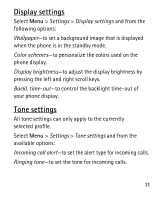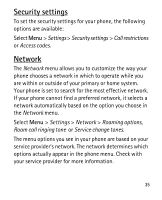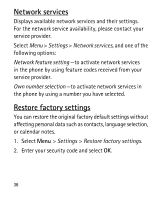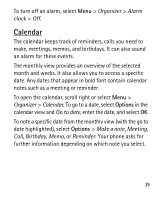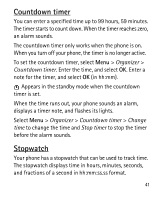Nokia 2135 Nokia 2135 User Guide in English - Page 37
Network services, Restore factory settings
 |
View all Nokia 2135 manuals
Add to My Manuals
Save this manual to your list of manuals |
Page 37 highlights
Network services Displays available network services and their settings. For the network service availability, please contact your service provider. Select Menu > Settings > Network services, and one of the following options: Network feature setting -to activate network services in the phone by using feature codes received from your service provider. Own number selection -to activate network services in the phone by using a number you have selected. Restore factory settings You can restore the original factory default settings without affecting personal data such as contacts, language selection, or calendar notes. 1. Select Menu > Settings > Restore factory settings. 2. Enter your security code and select OK. 36
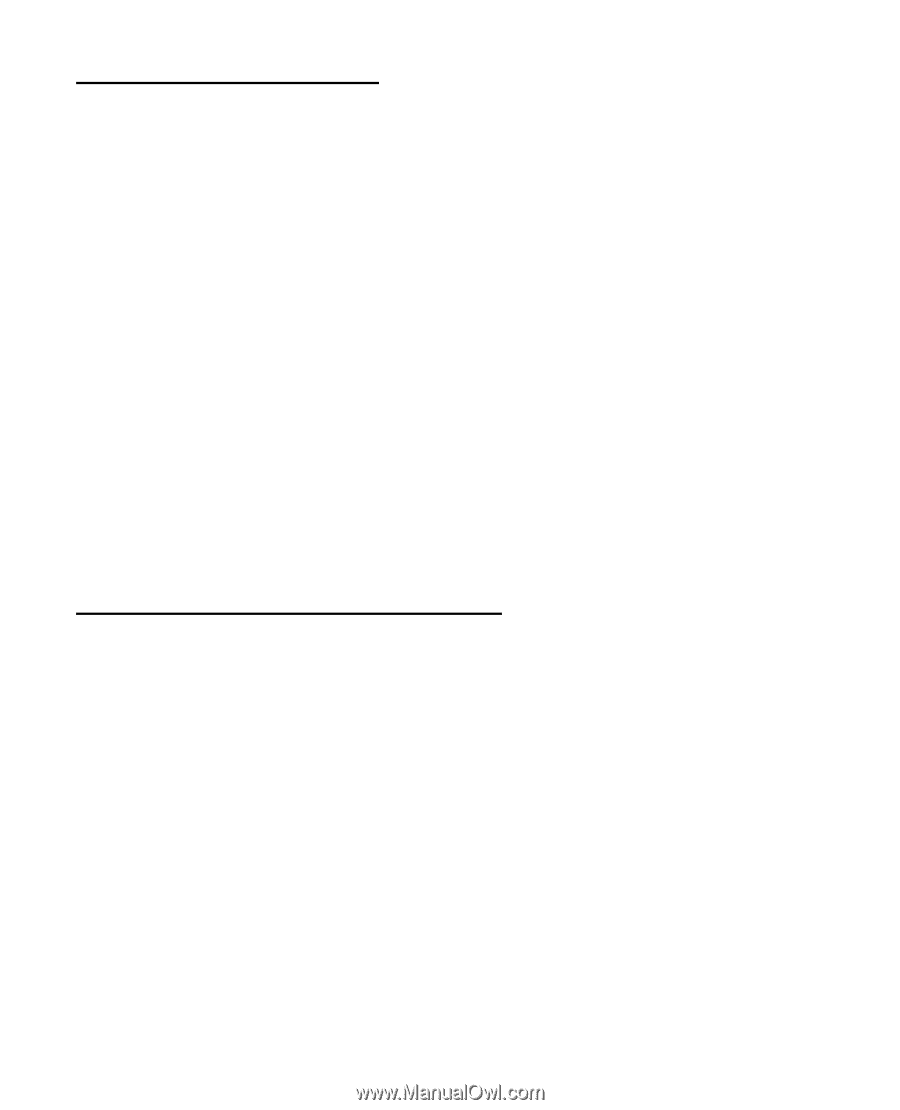
36
Network services
Displays available network services and their settings.
For the network service availability, please contact your
service provider.
Select
Menu
>
Settings
>
Network services
, and one of the
following options:
Network feature setting
—to activate network services
in the phone by using feature codes received from your
service provider.
Own number selection
—to activate network services in
the phone by using a number you have selected.
Restore factory settings
You can restore the original factory default settings without
affecting personal data such as contacts, language selection,
or calendar notes.
1. Select
Menu
>
Settings
>
Restore factory settings
.
2.
Enter your security code and select
OK
.