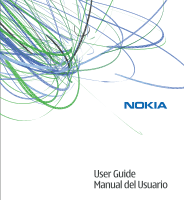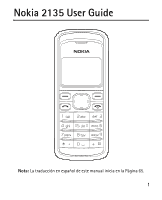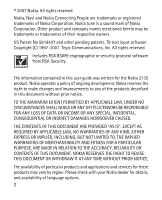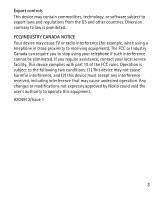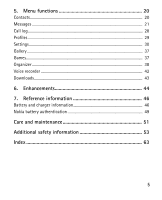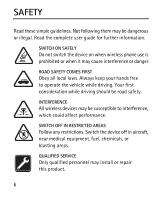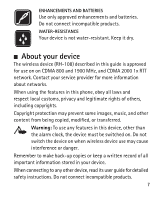Nokia 2135 Nokia 2135 User Guide in English - Page 5
Contents - battery
 |
View all Nokia 2135 manuals
Add to My Manuals
Save this manual to your list of manuals |
Page 5 highlights
Contents SAFETY 6 General information 9 Access codes...9 Nokia support on the web 9 1. Get started 10 Install and remove battery 10 Charge the battery 12 Switch your phone on or off 13 Normal operating position 13 2. Your phone 14 Keys and parts...14 Standby mode and shortcuts 15 Keyguard...16 3. Call functions 17 Make and answer a call 17 Conference Calling 17 Loudspeaker ...18 4. Write text 18 Traditional text input 19 Predictive text input 19 4
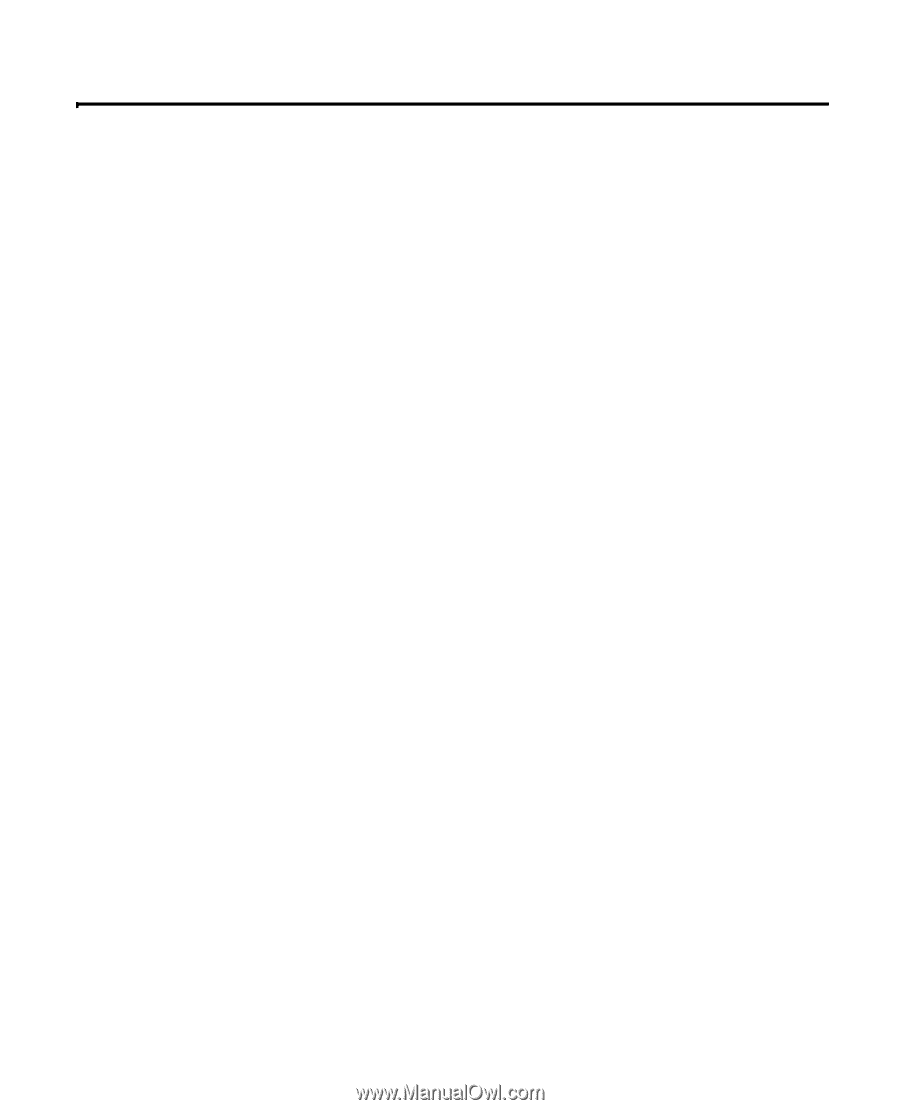
4
Contents
SAFETY
........................................................................................
6
General information
..................................................................
9
Access codes
................................................................................................................
9
Nokia support on the web
.......................................................................................
9
1.
Get started
........................................................................
10
Install and remove battery
...................................................................................
10
Charge the battery
..................................................................................................
12
Switch your phone on or off
................................................................................
13
Normal operating position
...................................................................................
13
2.
Your phone
........................................................................
14
Keys and parts
..........................................................................................................
14
Standby mode and shortcuts
...............................................................................
15
Keyguard
....................................................................................................................
16
3.
Call functions
...................................................................
17
Make and answer a call
........................................................................................
17
Conference Calling
.................................................................................................
17
Loudspeaker
..............................................................................................................
18
4.
Write text
..........................................................................
18
Traditional text input
.............................................................................................
19
Predictive text input
...............................................................................................
19