Nokia 2270 Nokia 2270 User Guide in English - Page 4
Contents - battery
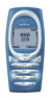 |
View all Nokia 2270 manuals
Add to My Manuals
Save this manual to your list of manuals |
Page 4 highlights
Contents 1. For your safety 1 7. Call log 25 Quick guide 3 Check missed, received, or dialed calls . . 25 Menu shortcuts 4 Delete recent call lists 26 2. Welcome 5 Understand wireless network services. . . 5 Learn about accessibility solutions . . . . . 5 Contact Nokia 6 Register your phone 6 Use call timers 26 Turn on a current call timer 27 Clear call timers 27 Data/fax timers (Data and minibrowser 28 E-newsletters 6 8. Voice mailbox 29 Contact your service provider 6 Store your voice mailbox number . . . . . 29 3. About your phone 7 Antennas 8 Set greetings 29 Listen to your voice messages 29 Battery 8 9. Text messages 30 Switch your phone on or off 9 Write a text message 30 Check the start screen 9 Use message templates 31 Use the selection keys 10 Learn about e-mail text messages . . . . . 32 Use the scroll keys 10 Receive text messages 32 Learn about the keys 10 Respond to a text message 33 Make and answer calls 11 Reply to a message 33 Memory use 11 Delete messages 34 View help system 11 Message settings 36 Browse phone menus 12 Organize text messages using folders . .36 Phone book menu 13 10. Personalization 37 4. Phone setup 14 Learn about profiles 37 The HS-5 headset 14 Select a different profile 37 5. Text entry 15 Write using ABC and 123 modes 15 Write with predictive text 17 Tips for predictive text 19 Customize a profile 37 Rename profiles 38 Download a ringing tone 39 Set the display language 39 Set the clock 40 6. Phone book 20 Learn about voice commands 41 Saving contacts and numbers 20 Recall contacts and numbers 20 Use phone book menus 21 Edit a name or number 21 Add a number to a phone book entry . . 22 Delete stored contacts and numbers . . . 23 Add other information to a phone book entry 23 Use caller groups 24 Check memory status 24 11. Advanced features 43 View in-call options 43 Use call forwarding 43 Use call waiting 45 Make a conference call 45 Send own caller ID when calling 46 Use automatic redial 46 Calling card 47 Voice dialing 48 1-touch dialing 49 [ iii ]













