Nokia 2270 Nokia 2270 User Guide in English - Page 99
Content Copier PC Suite, mobile holder - games
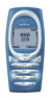 |
View all Nokia 2270 manuals
Add to My Manuals
Save this manual to your list of manuals |
Page 99 highlights
color covers 77 connecting to a PC 66 contacting Nokia 6 contacting your service provider 6 Content Copier (PC Suite) 66 D data cable 77 data call timers 28 data synchronization (PC Sync) 66 dialed calls, checking 25 dictionary, add words 19 display language 39 download applications 64 download a ringing tone 39 download software 66 dynamic memory 11 E ear piece 14 edit a name or number 21 e-mail 32 emergency calls 73 enter characters 17 numbers 17 punctuation 17 enter a space 16 entering letters and numbers 15 entering text change letter case 16 enter a space 16 erase mistakes 16 erase mistakes 16 erase names or numbers 21 G games 65 starting 65 H headset connect 14 setup 14 headset kit 77 help 11 I in-call options 43 J Java applications 64 K keyguard 54 keypad about 10 lock 54 keys, selection 10 L label 6 language setting 39 lock code 55 changing 55 lock keypad 54 loopset description 77 M memory status, checking 24 menus, phone 12 messages e-mail messages 32 options 31 receiving via minibrowser 69 text 30 using templates 31 writing 30 minibrowser receiving messages via 69 minibrowser timer options 28 missed calls, checking 25 mistakes, erasing 16 mobile holder 77 N name or number edit 21 navigate phone menus 12 network services 5 subscribing 5 number type, changing 22 number types 22 numbers, add to message 19 numbers, entering 17 O one-touch dialing 49 options in-call menu 43 [ 94 ]















