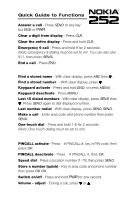Nokia 252 Nokia 252 User Guide in English - Page 5
Contents, For Your Safety.. 1, Display Indicators .3, Battery Information.. 5, The Basics ..12
 |
View all Nokia 252 manuals
Add to My Manuals
Save this manual to your list of manuals |
Page 5 highlights
Contents 1. For Your Safety 1 2. Display Indicators 3 3. Battery Information 5 Installing the Battery 5 Removing the Battery 5 Charging the Battery 6 Discharging the Battery 8 Important Battery Information 10 4. The Basics 12 Switching On or Off 12 Wake-up Message 12 Selecting a Network 13 Making a Call 13 Ending a Call 14 Answering a Call 14 Adjusting the Earpiece Volume 15 Last Number Redial 15 Speed Dialing 16 1-Touch Dialing 16 Emergency 9 Dialing 16 Keyguard 17 Calling Card Calls 18 PIN Calls 19 Voice and Text Messages 20 What is Debit Mode 21 5. The Phone Book 22 Viewing and Entering Names 22 Saving Numbers and Names 24 Finding Numbers and Names 26 Using the Notepad Memory 26 i

i
Contents
1.
For Your Safety. . . . . . . . . . . . . . . . . 1
2.
Display Indicators . . . . . . . . . . . . . . 3
3.
Battery Information. . . . . . . . . . . . . 5
Installing the Battery. . . . . . . . . . . . . . . . 5
Removing the Battery . . . . . . . . . . . . . . 5
Charging the Battery . . . . . . . . . . . . . . . 6
Discharging the Battery . . . . . . . . . . . . . 8
Important Battery Information . . . . . . . 10
4.
The Basics . . . . . . . . . . . . . . . . . . .12
Switching On or Off . . . . . . . . . . . . . . . 12
Wake-up Message . . . . . . . . . . . . . . . . 12
Selecting a Network . . . . . . . . . . . . . . . 13
Making a Call . . . . . . . . . . . . . . . . . . . . 13
Ending a Call . . . . . . . . . . . . . . . . . . . . . 14
Answering a Call . . . . . . . . . . . . . . . . . . 14
Adjusting the Earpiece Volume . . . . . . 15
Last Number Redial . . . . . . . . . . . . . . . 15
Speed Dialing . . . . . . . . . . . . . . . . . . . . 16
1-Touch Dialing . . . . . . . . . . . . . . . . . . . 16
Emergency 9 Dialing . . . . . . . . . . . . . . 16
Keyguard . . . . . . . . . . . . . . . . . . . . . . . 17
Calling Card Calls . . . . . . . . . . . . . . . . . 18
PIN Calls . . . . . . . . . . . . . . . . . . . . . . . . 19
Voice and Text Messages . . . . . . . . . . 20
What is Debit Mode? . . . . . . . . . . . . . . 21
5.
The Phone Book . . . . . . . . . . . . . . 22
Viewing and Entering Names. . . . . . . . 22
Saving Numbers and Names . . . . . . . . 24
Finding Numbers and Names . . . . . . . 26
Using the Notepad Memory. . . . . . . . . 26