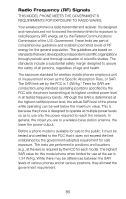Nokia 252 Nokia 252 User Guide in English - Page 95
Troubleshooting, NO SERVICE, Home Only
 |
View all Nokia 252 manuals
Add to My Manuals
Save this manual to your list of manuals |
Page 95 highlights
11. Troubleshooting Note: With a new, completely discharged battery, the phone may take up to 45 minutes to show that charging is in progress. If the power does not come on or stay on: • Make sure the battery is properly installed and charged. • Be sure that the contacts on the battery and the charging stand are clean. • Battery charge may be too low for operation. Check the display and listen for the low battery warning tones. If the power comes on, but the phone does not work: • If the phone displays NO SERVICE, you're out of the cellular service area and you can't make calls. You also get this message if you've chosen Home Only under Carrier Selection (in Menu 5 1), and you've left your Home system. • Make sure that the antenna is properly installed and if your phone has an extendable antenna, make sure that the antenna is extended to its full length. • Check if there is an error message on the display after switching the phone on. If so, contact your local dealer. 88