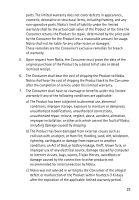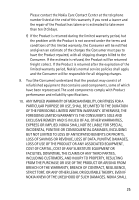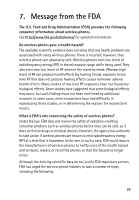Nokia 2605 Nokia 2605 Warranty and Safety booklet - Page 28
Driving Tips - drivers
 |
View all Nokia 2605 manuals
Add to My Manuals
Save this manual to your list of manuals |
Page 28 highlights
But safety should be every driver's top priority. That means making good judgment calls about when it's appropriate to use your wireless phone. It also means keeping your eyes on the road and being cautious and courteous of other drivers. Every state has hazardous or inattentive driving laws to discourage distracted driving - no matter what the cause. ■ Driving Tips If it is necessary to use a wireless device while driving, the wireless industry encourages drivers to follow some basic do's and don'ts to ensure that a wireless device doesn't become a distraction. 1. Get to know your wireless phone and its features such as speed dial and redial. 2. Position your wireless phone within easy reach. 3. Dial sensibly and assess the traffic; if possible, place calls when you are not moving. 4. Let the person you are speaking with know you are driving; if necessary, suspend the call in heavy traffic or hazardous weather conditions. 5. Do not take notes or look up phone numbers while driving. 6. Use a hands-free device for convenience and comfort. 7. Do not engage in stressful or emotional conversations that might divert your attention from the road. 8. Dial 9-1-1 or other local emergency numbers to report serious emergencies - it's free from your wireless phone! 9. Use your wireless phone to help others in emergencies. 10. Call roadside assistance or a special non-emergency wireless number when necessary. So, play it safe and remember, with wireless, safety is your call! For more information, please call 1-888-901-SAFE. For updates: http://www.ctia.org 28