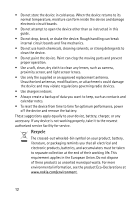Nokia 2605 Nokia 2605 Warranty and Safety booklet - Page 7
Charge the Battery, Replace the Battery, Replace the Back Cover
 |
View all Nokia 2605 manuals
Add to My Manuals
Save this manual to your list of manuals |
Page 7 highlights
Replace the Battery Insert the battery, making sure to align the contacts, and press down until the battery fits into place. Replace the Back Cover Replace the cover by aligning the cover tabs with the slots in the side of the phone. Slide the cover toward the top, securing it with a click. Important: Do not remove the front cover of this device. Attempts to remove the front cover may damage the phone. If your phone requires service, contact the Nokia Care Contact Center. ■ Charge the Battery 1. Plug the AC-6U charger transformer into a standard AC outlet. 2. Open the charger cover on the left side of the phone. 3. Insert the charger output plug into the slot. The battery strength indicator scrolls, to show the battery is charging. The charge time varies depending on the battery level. 7