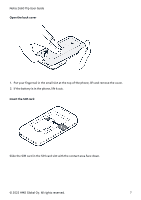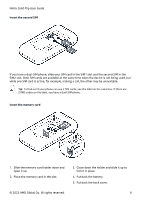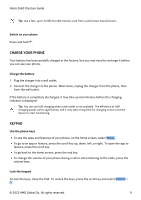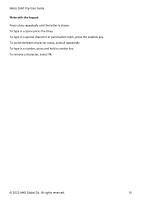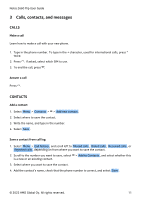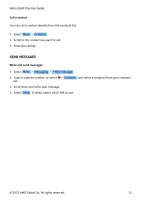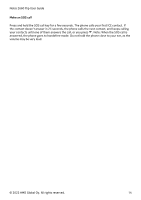Nokia 2660 Flip User Manual - Page 11
ÁÈÄÁÜ
 |
View all Nokia 2660 Flip manuals
Add to My Manuals
Save this manual to your list of manuals |
Page 11 highlights
Nokia 2660 Flip User Guide 3 Calls, contacts, and messages CALLS Make a call Learn how to make a call with your new phone. 1. Type in the phone number. To type in the + character, used for international calls, press * twice. 2. Press �. If asked, select which SIM to use. 3. To end the call, press �. Answer a call Press �. CONTACTS Add a contact 1. Select Menu > Contacts > � > Add new contact . 2. Select where to save the contact. 3. Write the name, and type in the number. 4. Select Save . Save a contact from call log 1. Select Menu > Call history , and scroll left to Missed calls , Dialed calls , Received calls , or Rejected calls , depending on from where you want to save the contact. 2. Scroll to the number you want to save, select � > Add to Contacts , and select whether this is a new or an existing contact. 3. Select where you want to save the contact. 4. Add the contact's name, check that the phone number is correct, and select Save . © 2022 HMD Global Oy. All rights reserved. 11