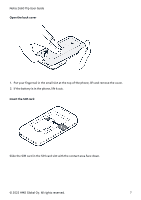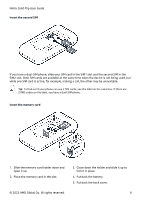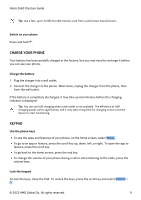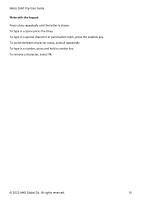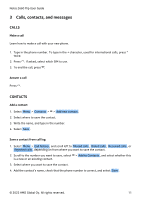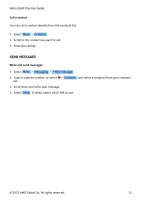Nokia 2660 Flip User Manual - Page 7
Nokia 2660 Flip Manual
 |
View all Nokia 2660 Flip manuals
Add to My Manuals
Save this manual to your list of manuals |
Page 7 highlights
Nokia 2660 Flip User Guide Open the back cover 1. Put your fingernail in the small slot at the top of the phone, lift and remove the cover. 2. If the battery is in the phone, lift it out. Insert the SIM card Slide the SIM card in the SIM card slot with the contact area face down. © 2022 HMD Global Oy. All rights reserved. 7

½¾¿À ´ÁÁµ ÂÃ¿Ä »±³Å Ʋ¿Ç³
ṼŠÆɼ ³ϱ Ï°ã¼½
¸Ê
²É Ƚ²Å Ó¿ºÐ³ÅºÀ¿Ã ¿º Éγ ±ÑÀÃà ±Ã½É ÀÉ Éγ É½Ä ½Ó Éγ Äνº³â ÿÓÉ ÀºÇ ųѽճ Éγ ͽճÅÊ
´Ê °Ó Éγ ÔÀÉɳÅÈ ¿± ¿º Éγ Äνº³â ÿÓÉ ¿É ½²ÉÊ
ÙÅ»¼½Æ Æɼ ÜÙ
ϳ½À
ÿdz Éγ
°
ÍÀÅÇ ¿º Éγ
°
ÍÀÅÇ ±Ã½É Ì¿ÉÎ Éγ ͽºÉÀÍÉ ÀųÀ ÓÀͳ ǽ̺Ê
Ù ´µ´´ Ú
Û ÆýÔÀÃ
ÈÊ ¼Ãà ſÐÎɱ ų±³ÅÕ³ÇÊ
·