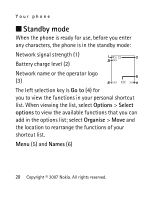Nokia 2760 User Guide - Page 16
Insert the battery into the battery slot 6., card holder, and press it to lock it into place 5. - covers
 |
UPC - 610214615855
View all Nokia 2760 manuals
Add to My Manuals
Save this manual to your list of manuals |
Page 16 highlights
Get started 3. Carefully lift the SIM card holder from the finger grip of the phone, and open the flip cover (3). 4. Insert the SIM card, so that the bevelled corner is on the upper left side and the gold-colored contact area facing downward (4). Close the SIM card holder, and press it to lock it into place (5). 5. Insert the battery into the battery slot (6). 6. Align the back cover with the back of the phone. Slide and push it toward the bottom of the phone to lock it (7). Copyright © 2007 Nokia. All rights reserved. 15
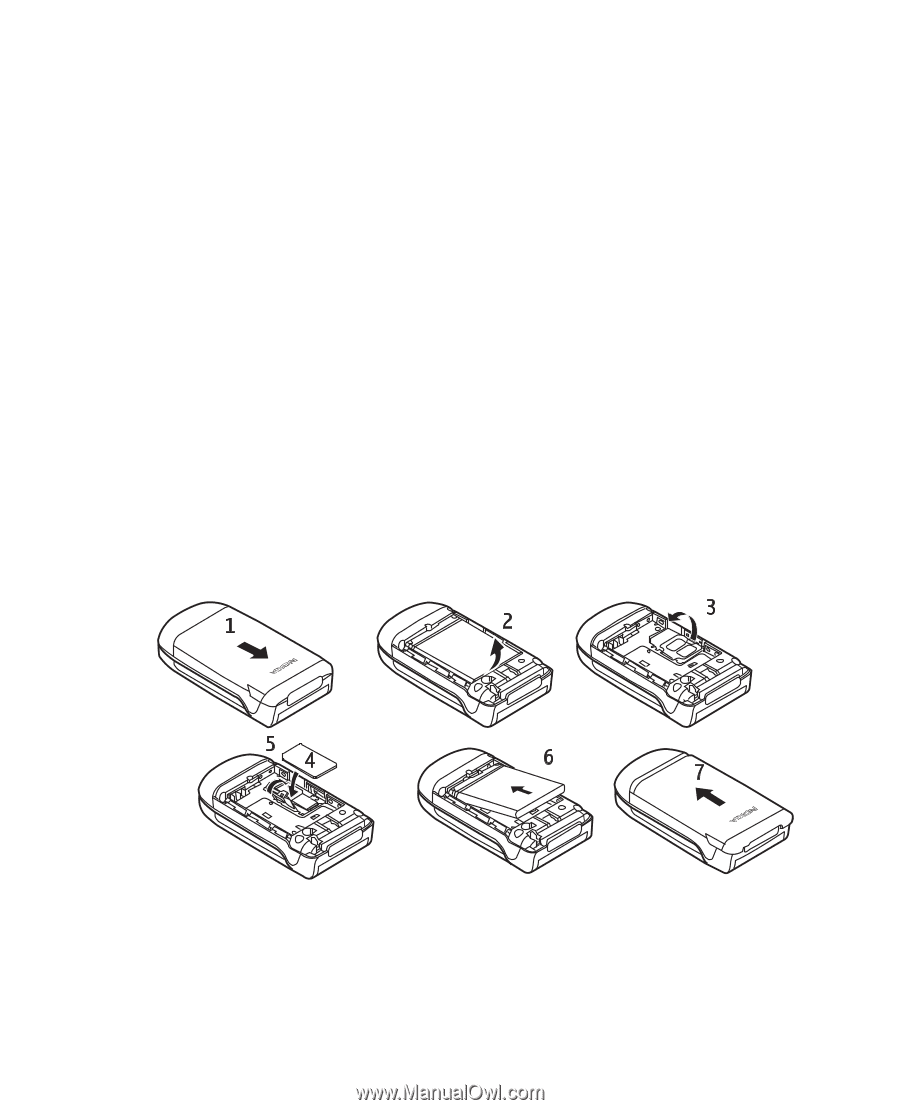
Get started
Copyright © 2007 Nokia. All rights reserved.
15
3.
Carefully lift the SIM card holder from the finger
grip of the phone, and open the flip cover (3).
4.
Insert the SIM card, so that the bevelled corner is
on the upper left side and the gold-colored
contact area facing downward (4). Close the SIM
card holder, and press it to lock it into place (5).
5.
Insert the battery into the battery slot (6).
6.
Align the back cover with the back of the phone.
Slide and push it toward the bottom of the phone
to lock it (7).