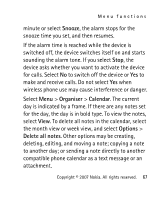Nokia 2760 User Guide - Page 63
Media, Camera and video, Gallery, Themes, Graphics, Tones, Music files, Recordings, Receiv. files
 |
UPC - 610214615855
View all Nokia 2760 manuals
Add to My Manuals
Save this manual to your list of manuals |
Page 63 highlights
Menu functions Your phone supports a digital rights management (DRM) system to protect acquired content. Always check the delivery terms of any content and activation key before acquiring them, as they may be subject to a fee. Select Menu > Gallery > Themes, Graphics, Tones, Music files, Recordings, and Receiv. files . ■ Media Camera and video You can take images or record video clips with the built-in camera. Take a picture Your device supports an image capture resolution of 640x480 pixels. To use the still image function, select Menu > Media > Camera, or if the video function is on, scroll left or right. To capture an image, select Capture 62 Copyright © 2007 Nokia. All rights reserved.
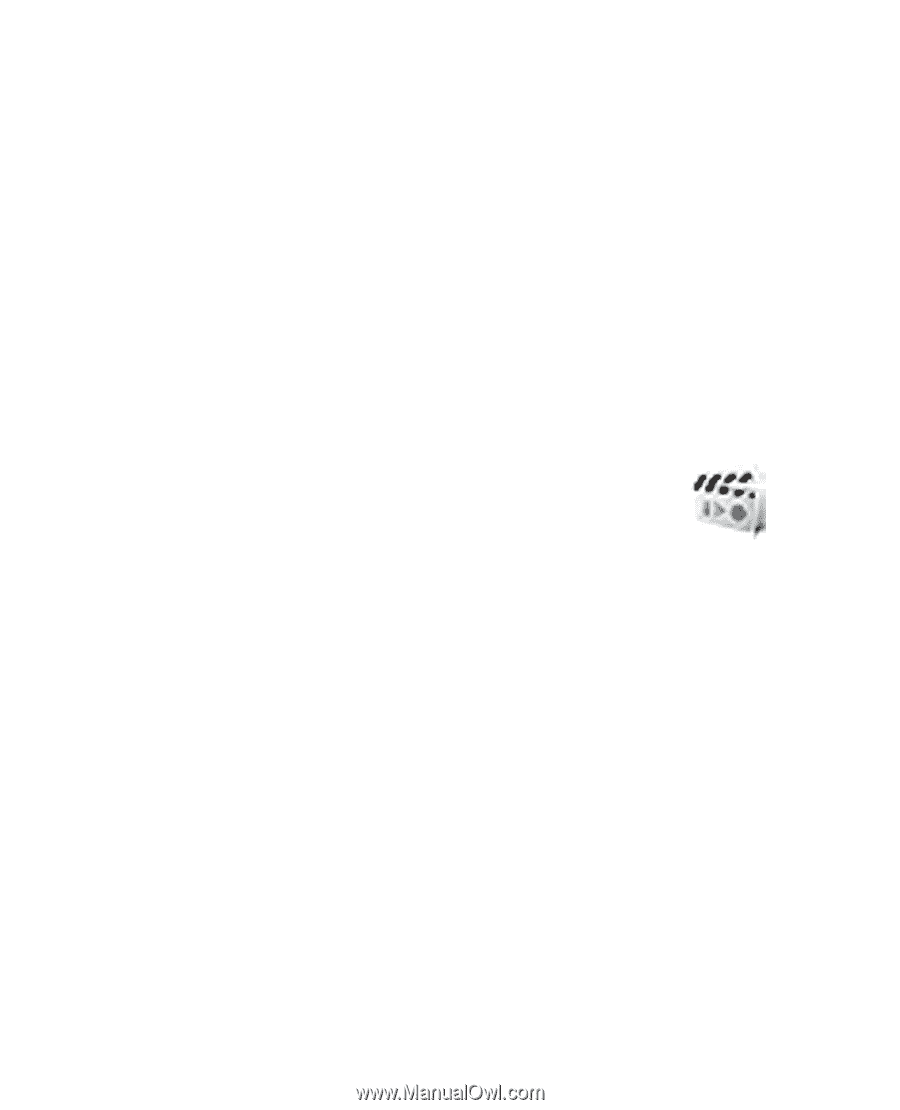
Menu functions
62
Copyright © 2007 Nokia. All rights reserved.
Your phone supports a digital rights management
(DRM) system to protect acquired content. Always
check the delivery terms of any content and
activation key before acquiring them, as they may be
subject to a fee.
Select
Menu
>
Gallery
>
Themes
,
Graphics
,
Tones
,
Music files
,
Recordings
, and
Receiv. files
.
■
Media
Camera and video
You can take images or record video clips with the
built-in camera.
Take a picture
Your device supports an image capture resolution of
640x480 pixels.
To use the still image function, select
Menu
>
Media
>
Camera
, or if the video function is on, scroll left or
right. To capture an image, select
Capture