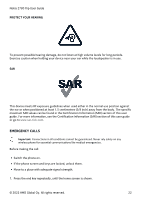Nokia 2780 Flip User Manual - Page 17
ÅÉ Å» ÉÂáÞ
 |
View all Nokia 2780 Flip manuals
Add to My Manuals
Save this manual to your list of manuals |
Page 17 highlights
Nokia 2780 Flip User Guide 1. Press the scroll key and select Calendar > CALENDAR . 2. Scroll to the date you want and select Add . 3. Enter the event details. 4. Select whether to add a reminder to the event. 5. Select Save . CALCULATOR Learn how to add, subtract, multiply and divide with your phone calculator. Make a calculation 1. Press the scroll key and select Calculator . 2. Enter the first factor of your calculation, use the scroll key to select the operation, and enter the second factor. 3. Press the scroll key to get the result of the calculation. © 2022 HMD Global Oy. All rights reserved. 17

»¼½¾ ´¿Àµ Á½à ¹±³Ä Ų½Æ³
·É
ij±± Èͳ ±ÌĻ ¼³Ç ¾¸Æ ±³Â³ÌÈ
Ͼ³¸Æ¾Ä ê
Ϻ Þ
ݺ
É
´É
ÌĻ Ȼ Èͳ ƾȳ Ç»² ˾¸È ¾¸Æ ±³Â³ÌÈ
ºÆÆ É
àÉ Þ¸È³Ä Èͳ ³Ö³¸È ƳȾ½Â±É
×É
³Â³ÌÈ ËͳÈÍ³Ä È» ¾ÆÆ ¾ ijҽ¸Æ³Ä È» Èͳ
³Ö³¸ÈÉ
ÊÉ
³Â³ÌÈ
¾Ö³ É
ÅÉ Å» ÉÂáÞ
³¾Ä¸ Í»Ë È» ¾ÆÆå ±²ÕÈľÌÈå Ò²ÂȽÃÂÇ ¾¸Æ ƽֽƳ ˽ÈÍ Ç»²Ä ÃÍ»¸³ ̾Â̲¾ȻÄÉ
³±½ ³ г¹ÐÀ¹³Ç²°Æ
·É
ij±± Èͳ ±ÌĻ ¼³Ç ¾¸Æ ±³Â³ÌÈ
ϾÂÌ²Â¾È»Ä É
´É Þ¸È³Ä Èͳ Ó½Ä±È Ó¾ÌÈ»Ä »Ó Ç»²Ä ̾Â̲¾Ƚ»¸å ²±³ Èͳ ±ÌĻ ¼³Ç È» ±³Â³ÌÈ Èͳ »Ã³Ä¾È½»¸å ¾¸Æ
³¸È³Ä Èͳ ±³Ì»¸Æ Ó¾ÌÈ»ÄÉ
àÉ
ij±± Èͳ ±ÌĻ ¼³Ç È» Ð³È Èͳ ij±²ÂÈ »Ó Èͳ ̾Â̲¾Ƚ»¸É
Û ´µ´´ Ü
Ý Å»վÂ
ÇÉ ºÂ ĽÐÍȱ ij±³ÄÖ³ÆÉ
·¿