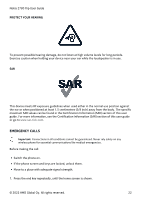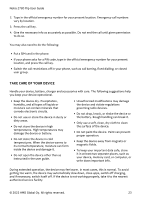Nokia 2780 Flip User Manual - Page 19
ØÛÅ»ÞÖÂÜ ØÛÂÂÖ
 |
View all Nokia 2780 Flip manuals
Add to My Manuals
Save this manual to your list of manuals |
Page 19 highlights
Nokia 2780 Flip User Guide 9 Security and privacy SECURITY SETTINGS You can edit the available security settings. Check your apps' permissions 1. Press the scroll key and select Settings . 2. Scroll right to Privacy & Security and select App permissions . 3. Select an app to see what kind of permissions it requests. You can grant or deny permissions. Manage your internet privacy settings 1. Press the scroll key and select Settings . 2. Scroll right to Privacy & Security and select Do not track . 3. Select whether you want to allow websites to track your browsing. © 2022 HMD Global Oy. All rights reserved. 19

»¼½¾ ´¿Àµ Á½à ¹±³Ä Ų½Æ³
×
ؽÐÀ¾²ÇÔ ³ÆÁ º¾²Ù³ÐÔ
ØÛÅ»ÞÖÂÜ ØÛÂÂÖ
¿Ø
軲 ̾¸ ³Æ½È Èͳ ¾Ö¾½Â¾Õ³ ±³Ì²Ä½ÈÇ ±³ÈȽ¸Ð±É
Åʽб Ô°À¾ ³ºº¼⒒ º½¾Ñ²¼¼²°Æ¼
·É
ij±± Èͳ ±ÌĻ ¼³Ç ¾¸Æ ±³Â³ÌÈ
³ÈȽ¸Ð± É
´É
ÌĻ ĽÐÍÈ È»
Ľ־ÌÇ é
³Ì²Ä½ÈÇ ¾¸Æ ±³Â³ÌÈ
ºÃà óÄÒ½±±½»¸± É
àÉ
³Â³ÌÈ ¾¸ ¾Ãà Ȼ ±³³ ËÍ¾È ¼½¸Æ »Ó óÄÒ½±±½»¸± ½È ij±È±É 軲 ̾¸ Ðľ¸È »Ä Ƴ¸Ç
óÄÒ½±±½»¸±É
³Æ³Ë½ Ô°À¾ ²Æǽ¾Æ½Ç º¾²Ù³ÐÔ ¼½ÇDzÆ˼
·É
ij±± Èͳ ±ÌĻ ¼³Ç ¾¸Æ ±³Â³ÌÈ
³ÈȽ¸Ð± É
´É
ÌĻ ĽÐÍÈ È»
Ľ־ÌÇ é
³Ì²Ä½ÈÇ ¾¸Æ ±³Â³ÌÈ
Ý» ¸»È Èľ̼ É
àÉ
³Â³ÌÈ ËͳÈÍ³Ä Ç»² ˾¸È È» ¾ÂÂ»Ë Ë³Õ±½È³± È» Èľ̼ Ç»²Ä ÕĻ˱½¸ÐÉ
Û ´µ´´ Ü
Ý Å»վÂ
ÇÉ ºÂ ĽÐÍȱ ij±³ÄÖ³ÆÉ
·Ñ