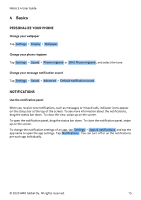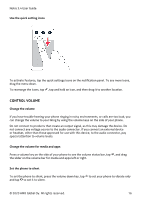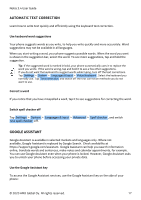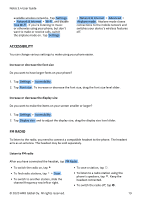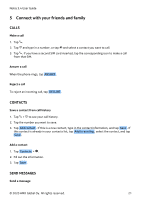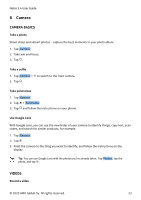Nokia 3.4 User Manual - Page 19
¿ÌÌÜááÄÏÄ ÄÉÝ, Þ¿àÄÖ
 |
View all Nokia 3.4 manuals
Add to My Manuals
Save this manual to your list of manuals |
Page 19 highlights
Nokia 3.4 User Guide available wireless networks. Tap Settings > Network & Internet > Wi-Fi , and disable Use Wi-Fi . If you're listening to music or otherwise using your phone, but don't want to make or receive calls, switch the airplane mode on. Tap Settings > Network & Internet > Advanced > Airplane mode . Airplane mode closes connections to the mobile network and switches your device's wireless features off. ACCESSIBILITY You can change various settings to make using your phone easier. Increase or decrease the font size Do you want to have larger fonts on your phone? 1. Tap Settings > Accessibility . 2. Tap Font size . To increase or decrease the font size, drag the font size level slider. Increase or decrease the display size Do you want to make the items on your screen smaller or larger? 1. Tap Settings > Accessibility . 2. Tap Display size and to adjust the display size, drag the display size level slider. FM RADIO To listen to the radio, you need to connect a compatible headset to the phone. The headset acts as an antenna. The headset may be sold separately. Listen to FM radio After you have connected the headset, tap FM Radio . • To switch the radio on, tap � • To save a station, tap �. • To find radio stations, tap � > Scan . • To switch to another station, slide the channel frequency row left or right. • To listen to a radio station using the phone's speakers, tap �. Keep the headset connected. • To switch the radio off, tap �. © 2020 HMD Global Oy. All rights reserved. 19