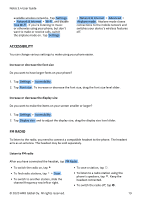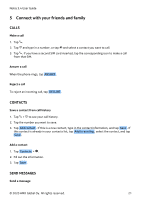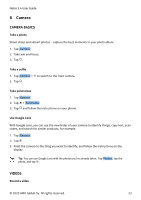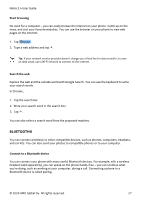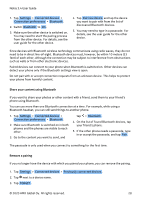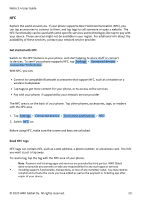Nokia 3.4 User Manual - Page 24
ÜÞ¿, ÄÜ ¿ ÛÞÖ, à çÄàÜÖá
 |
View all Nokia 3.4 manuals
Add to My Manuals
Save this manual to your list of manuals |
Page 24 highlights
Nokia 3.4 User Guide 1. Tap Camera . 2. To switch to the video recording mode, tap Video . 3. Tap � to start recording. 4. To stop recording, tap �. 5. To go back to camera mode, tap Photo . USE YOUR CAMERA LIKE A PRO Learn about your camera settings In the Camera app, tap � to learn more about each setting. Blur the background of your photo If you want to be able to change the focus area of your photo after you have taken it and blur the background of your photo, use the bokeh effect when taking a photo. Edit your photo with Super Portrait Editor and try out the different background blurring effects. You can use the bokeh effect also with selfies. 1. Tap Camera > Portrait . 2. Take aim and focus, and tap �. 3. Select the photo you just took, you can see it in the bottom right corner. 4. Tap � > Portrait editor to edit your photo. Take a night shot To take high quality photos at night or under low light circumstances, switch on the Night mode. Tap Camera > Night and follow the instructions on your phone. Take a wide-angle photo To take beautiful landscape photos, switch on the wide-angle mode. Tap Camera > �. To go back to the normal mode, tap �. YOUR PHOTOS AND VIDEOS View photos and videos on your phone Tap Photos . © 2020 HMD Global Oy. All rights reserved. 24