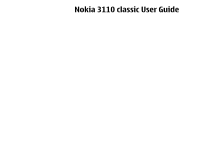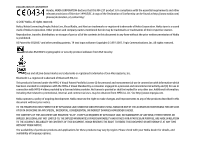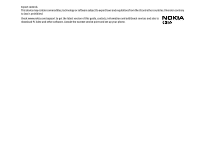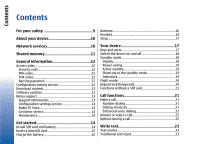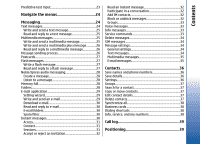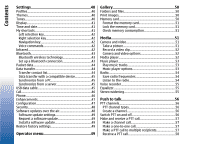Contents
For your safety
...................................................
9
About your device
...........................................
10
Network services
.............................................
10
Shared memory
................................................
11
General information
.......................................
12
Access codes
............................................................................
12
Security code
........................................................................
12
PIN codes
...............................................................................
12
PUK codes
..............................................................................
12
Barring password
...............................................................
12
Configuration setting service
.............................................
12
Download content
.................................................................
13
Software updates
..................................................................
13
Nokia support
.........................................................................
13
Support information
..........................................................
13
Configuration settings service
........................................
14
Nokia PC Suite
......................................................................
14
Customer service
.................................................................
14
Maintenance
.........................................................................
14
Get started
.........................................................
14
Install SIM card and battery
................................................
14
Insert a microSD card
...........................................................
15
Charge the battery
.................................................................
16
Antenna
....................................................................................
16
Headset
.....................................................................................
16
Strap
...........................................................................................
17
Your device
........................................................
17
Keys and parts
.........................................................................
17
Switch the device on and off
..............................................
18
Standby mode
.........................................................................
18
Display
....................................................................................
18
Power saving
.......................................................................
19
Active standby
.....................................................................
19
Shortcuts in the standby mode
......................................
19
Indicators
..............................................................................
19
Flight mode
..............................................................................
20
Keypad lock (keyguard)
.......................................................
20
Functions without a SIM card
............................................
21
Call functions
....................................................
21
Make a call
................................................................................
21
Number dialing
...................................................................
21
Dialing shortcuts
.................................................................
21
Enhanced voice dialing
.....................................................
22
Answer or reject a call
..........................................................
22
Options during a call
.............................................................
22
Write text
..........................................................
23
Text modes
..............................................................................
23
Traditional text input
...........................................................
23
Contents