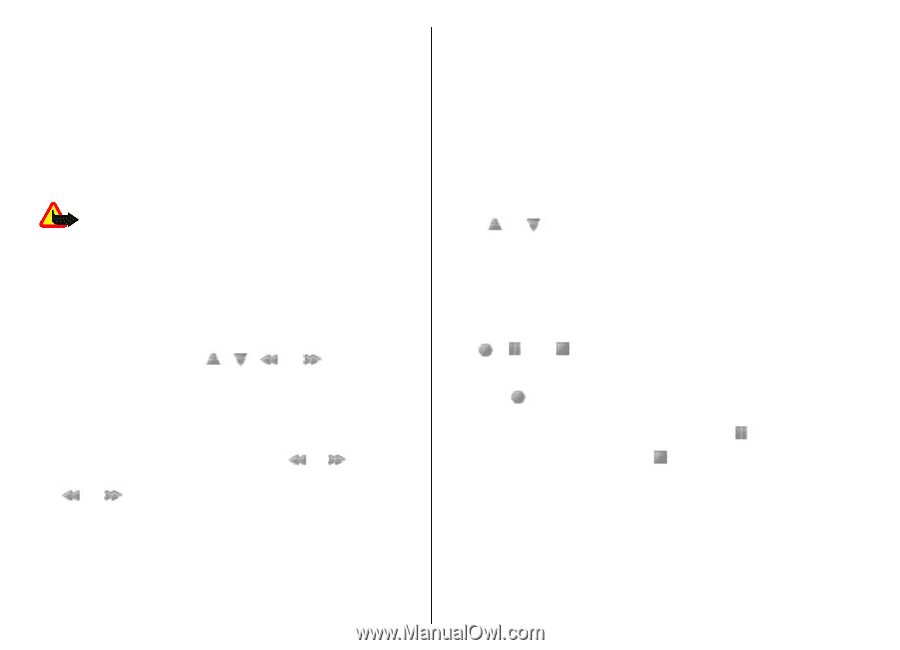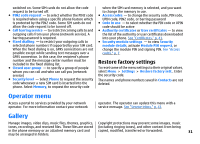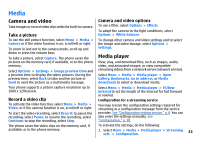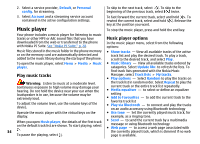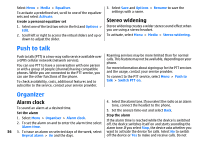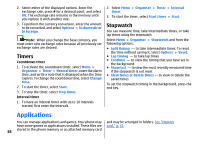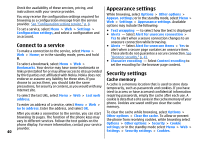Nokia 3500 classic User Guide - Page 36
Radio, Tune in to radio stations, Voice recorder, Equalizer
 |
View all Nokia 3500 classic manuals
Add to My Manuals
Save this manual to your list of manuals |
Page 36 highlights
● Music downloads - to connect to a web service ● Memory status - to view the free and used memory capacity Radio The FM radio depends on an antenna other than the wireless device antenna. A compatible headset or enhancement needs to be attached to the device for the FM radio to function properly. Select Options and from the following. ● Search all stations - to automatically search the available stations at your location ● Set frequency - to enter the frequency of the desired radio station ● Station directory - to access a website with a list of radio stations ● Save station - to save the currently tuned in station ● Stations - to list and rename or delete saved stations Change stations Warning: Listen to music at a moderate level. Continuous exposure to high volume may damage your hearing. Do not hold the device near your ear when the loudspeaker is in use, because the volume may be extremely loud. To adjust the volume, press the volume keys. Select Menu > Media > Radio. To use the graphical keys , , , or on the display, scroll left or right to the desired key, and select it. Tune in to radio stations Search and save stations Select or , or press the corresponding number keys. Voice recorder Record speech, sound, or an active call, and save them in Gallery. Select Menu > Media > Recorder. To use the graphical keys , , or on the display, scroll left or right. Record sound 1. Select , or during a call, select Options > Record. While recording a call, all parties to the call hear a faint beeping. To pause the recording, select . 1. To start the search, select and hold or . To change 2. To end the recording, select . The recording is saved the radio frequency in 0.05 MHz steps, briefly press in Gallery > Recordings. or . Select Options to play or send the last recording, to access 2. To save a station to a memory location, 1 to 9, press the list of recordings and to select the memory and the and hold the corresponding number key. To save a folder to store the recordings. station to a memory location from 10 to 20, press briefly 1 or 2, and press and hold the desired number Equalizer key, 0 to 9. 3. Enter the name of the radio station. Adjust the sound when using the music player. 35