Nokia 3588i Nokia 3588i User Guide in English - Page 111
Water Resistance, Back-up Copies, Connecting to Other Devices, Accessories and Batteries, Qualified
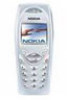 |
UPC - 844602105455
View all Nokia 3588i manuals
Add to My Manuals
Save this manual to your list of manuals |
Page 111 highlights
Turn off your phone when you're in any area that has a potentially explosive atmosphere. Although it's rare, your phone or its accessories could generate sparks. Sparks could cause an explosion or a fire resulting in bodily injury or even death. These areas are often, but not always, clearly marked. They include: ᮣ Fueling areas such as gas stations ᮣ Below deck on boats ᮣ Fuel or chemical transfer or storage facilities ᮣ Areas where the air contains chemicals or particles such as grain, dust, or metal powders ᮣ Any other area where you would normally be advised to turn off your vehicle's engine Note: Never transport or store flammable gas, liquid, or explosives in the compartment of your vehicle that contains your phone or accessories. Water Resistance Your phone is not water-resistant. Keep it dry. Back-up Copies Remember to make back-up copies or keep a written record of all important information stored in your phone. Connecting to Other Devices When connecting to any other device, read its user guide for detailed safety instructions. Do not connect incompatible products. Accessories and Batteries Use only approved accessories and batteries. Do not connect incompatible products. Qualified Service Only qualified personnel may install or repair this product. Emergency Calls Ensure the phone is switched on and in service. Press as many times as needed to clear the display and return to the main Section 4: Safety Guidelines and Warranty Information 4A: Safety 104















