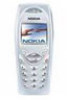Setting Up Your Voicemail . . . . . . . . . . . . . . . . . . . . . . . . . . . . . . . . . . .79
Voicemail Notification . . . . . . . . . . . . . . . . . . . . . . . . . . . . . . . . . . . . . . .79
New Voicemail Message Alerts . . . . . . . . . . . . . . . . . . . . . . . . . . . . . . . .79
Retrieving Your Voicemail Messages . . . . . . . . . . . . . . . . . . . . . . . . . . .80
Voicemail Button Guide. . . . . . . . . . . . . . . . . . . . . . . . . . . . . . . . . . . . . .81
Voicemail Options . . . . . . . . . . . . . . . . . . . . . . . . . . . . . . . . . . . . . . . . . .81
Voicemail Menu Key . . . . . . . . . . . . . . . . . . . . . . . . . . . . . . . . . . . . . . . .84
Using Caller ID . . . . . . . . . . . . . . . . . . . . . . . . . . . . . . . . . . . . . . . . . . . . . .85
Responding to Call Waiting . . . . . . . . . . . . . . . . . . . . . . . . . . . . . . . . . . . .85
Making a Three-Way Call . . . . . . . . . . . . . . . . . . . . . . . . . . . . . . . . . . . . . .86
Using Call Forwarding . . . . . . . . . . . . . . . . . . . . . . . . . . . . . . . . . . . . . . . .86
3B.PCS Messaging, Games, and Downloading Files
. . . . . . . . . . . . . . . 87
PCS Messaging. . . . . . . . . . . . . . . . . . . . . . . . . . . . . . . . . . . . . . . . . . . . . . .88
Sending PCS Messages . . . . . . . . . . . . . . . . . . . . . . . . . . . . . . . . . . . . . . .88
Reading PCS Messages . . . . . . . . . . . . . . . . . . . . . . . . . . . . . . . . . . . . . . .89
Replying to PCS Messages . . . . . . . . . . . . . . . . . . . . . . . . . . . . . . . . . . . .89
Managing your PCS Messages . . . . . . . . . . . . . . . . . . . . . . . . . . . . . . . . .90
Games . . . . . . . . . . . . . . . . . . . . . . . . . . . . . . . . . . . . . . . . . . . . . . . . . . . . .92
Customizing Settings for Games . . . . . . . . . . . . . . . . . . . . . . . . . . . . . . .92
Playing Games . . . . . . . . . . . . . . . . . . . . . . . . . . . . . . . . . . . . . . . . . . . . .92
Downloading Files to Your Phone . . . . . . . . . . . . . . . . . . . . . . . . . . . . . . .93
PC Suite Tools . . . . . . . . . . . . . . . . . . . . . . . . . . . . . . . . . . . . . . . . . . . . .93
Installing PC Suite . . . . . . . . . . . . . . . . . . . . . . . . . . . . . . . . . . . . . . . . . .93
Using PC Suite to Download files . . . . . . . . . . . . . . . . . . . . . . . . . . . . . .94
3C. PCS Voice Command
SM
. . . . . . . . . . . . . . . . . . . . . . . . . . . . . . . . . . . . . . 95
Getting Started With PCS Voice Command . . . . . . . . . . . . . . . . . . . . . . . .96
Creating Your Own Address Book . . . . . . . . . . . . . . . . . . . . . . . . . . . . . . .96
Making a Call With PCS Voice Command . . . . . . . . . . . . . . . . . . . . . . . . .97
Section 4: Safety Guidelines and Warranty Information . 98
4A.Safety
. . . . . . . . . . . . . . . . . . . . . . . . . . . . . . . . . . . . . . . . . . . . . . . . . . . . . 99
Getting the Most Out of Your Reception . . . . . . . . . . . . . . . . . . . . . . . . .100
Maintaining Safe Use of and Access to Your Phone. . . . . . . . . . . . . . . . .101
Caring for the Battery . . . . . . . . . . . . . . . . . . . . . . . . . . . . . . . . . . . . . . . .105
Acknowledging Special Precautions and the FCC Notice . . . . . . . . . . . .107
Consumer Information on Wireless Phones . . . . . . . . . . . . . . . . . . . . . .109
Owner’s Record . . . . . . . . . . . . . . . . . . . . . . . . . . . . . . . . . . . . . . . . . . . .128
User Guide Proprietary Notice . . . . . . . . . . . . . . . . . . . . . . . . . . . . . . . . .128
Accessibility information . . . . . . . . . . . . . . . . . . . . . . . . . . . . . . . . . . . . .129
4B.Manufacturer’s Warranty . . . . . . . . . . . . . . . . . . . . . . . . . . . . . . . . . . . 130
Manufacturer’s Warranty . . . . . . . . . . . . . . . . . . . . . . . . . . . . . . . . . . . . .131
Index . . . . . . . . . . . . . . . . . . . . . . . . . . . . . . . . . . . . . . . . . . . . . 135