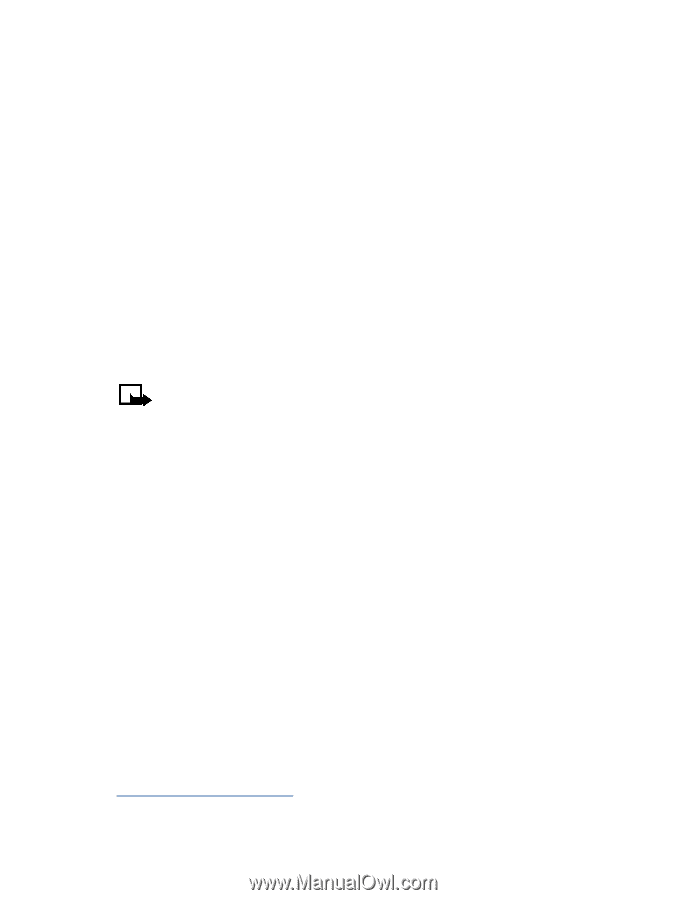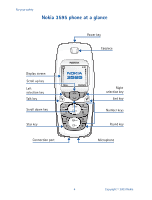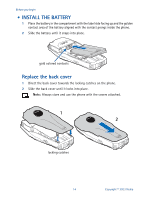Nokia 3595 User Manual - Page 16
• Understand wireless network services, • Learn about accessibility solutions - cell phone
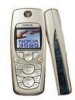 |
UPC - 797553008569
View all Nokia 3595 manuals
Add to My Manuals
Save this manual to your list of manuals |
Page 16 highlights
• UNDERSTAND WIRELESS NETWORK SERVICES A number of features included in this guide are called Network Services. These are special services that you arrange through your wireless service provider. Before you can take advantage of any of these Network Services, you must subscribe to them through your service provider and obtain instructions for their use from your service provider. Network services for the Nokia 3595 phone include: Voice mail Call waiting, call forwarding, and caller ID Text and picture messages Info Message Service Notifications on SIM update Cell info display Service command editor Selected Internet access services GPRS services Note: Some networks may not support all language-dependent characters and/or services. • LEARN ABOUT ACCESSIBILITY SOLUTIONS Nokia is committed to making mobile phones easy to use for all individuals, including those with disabilities. Accessibility solutions are offered through alternate user guide formats and mobile phone accessories. Accessible features The Nokia 3595 phone has many accessible features, including: Ability to send and receive short text messages Convenience of one-touch dialing Ability to define ring tones for different caller groups Large easy-to-read display with adjustable font size Vibrating alert for incoming calls Voice dialing and commands for handsfree operation Audible alerts indicating battery and signal strengths Access alternate formats This user guide is available in alternate formats. Contact Nokia at www.nokiaaccessibility.com or call 1-888-665-4228 for more information. Nokia 3595 User Guide #< Copyright © 2003 Nokia