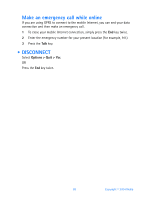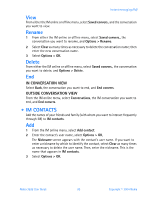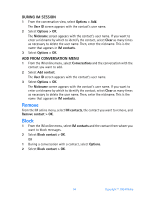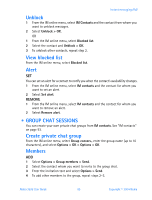Nokia 3595 Nokia 3595 User Guide in English - Page 103
Conversation view, Write and send, Write and send to contact, Receive and reply
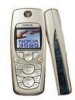 |
UPC - 797553008569
View all Nokia 3595 manuals
Add to My Manuals
Save this manual to your list of manuals |
Page 103 highlights
Conversation view The conversation view of your IM conversation shows your initial message at the bottom of the screen, followed by the reply. As the conversation progresses, the most recent message appears at the top of the screen, causing the last message to move down one level. The conversation is still active, even if you leave the conversation view. You can return to it when you want. 1 From the IM online menu, select Conversations. 2 Select the IM conversation you want and Open. Write and send 1 From the IM online menu, select IM contacts > Select > Write to other. 2 Enter the user name of the person to whom you want to send an instant message and select Options > OK. 3 Select Options > Write, enter a message, and select Options > Send. Write and send to contact 1 From the IM online menu, select IM contacts and the contact to whom you want to send a message. 2 Select Chat > Options > Write, enter a message, and select Options > Send. Receive and reply IN CONVERSATION VIEW When you receive an instant message, your phone beeps and the sender's reply appears above your most recent message. Select Options > Write, enter a message, and select Options > Send. OUTSIDE CONVERSATION VIEW When you receive an instant message, your phone beeps, and a screen with the sender's screen name appears, notifying you that you have received an instant message. Select Open > Options > Write, enter a message, and select Options > Send. Save 1 From the conversation view, select Options > Save. 2 Keep the conversation name that appears in the display and select Options > Save. OR Select Clear as many times as necessary to delete the conversation name, enter the name you want, and select Options > Save. 92 Copyright © 2004 Nokia