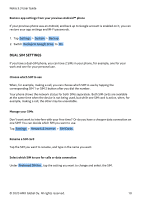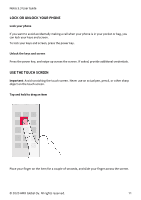Nokia 5.3 User Manual - Page 15
ÛÜÞá×, ×ÉÄåÄÌ¿ÉÄ×
 |
View all Nokia 5.3 manuals
Add to My Manuals
Save this manual to your list of manuals |
Page 15 highlights
Nokia 5.3 User Guide 4 Basics PERSONALIZE YOUR PHONE Change your wallpaper Tap Settings > Display > Wallpaper . Change your phone ringtone Tap Settings > Sound > Phone ringtone (SIM1) or Phone ringtone (SIM2) , and select the tone. Change your message notification sound Tap Settings > Sound > Advanced > Default notification sound . NOTIFICATIONS Use the notification panel When you receive new notifications, such as messages or missed calls, indicator icons appear on the status bar at the top of the screen. To see more information about the notifications, drag the status bar down. To close the view, swipe up on the screen. To open the notification panel, drag the status bar down. To close the notification panel, swipe up on the screen. To change the notification settings of an app, tap Settings > Apps & notifications and tap the app name to open the app settings. Tap Notifications . You can turn off or on the notifications per each app individually. © 2020 HMD Global Oy. All rights reserved. 15