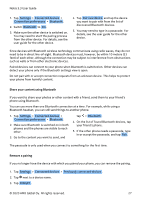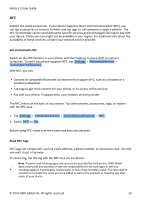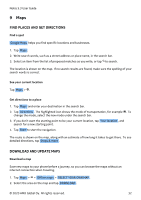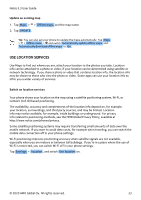Nokia 5.3 User Manual - Page 32
à Û ¿ÌÜá ¿, à »ÜÉ àÄÞÜÌÉÄ×, à×â, ×¿à ¿, ¿Ûá
 |
View all Nokia 5.3 manuals
Add to My Manuals
Save this manual to your list of manuals |
Page 32 highlights
Nokia 5.3 User Guide 9 Maps FIND PLACES AND GET DIRECTIONS Find a spot Google Maps helps you find specific locations and businesses. 1. Tap Maps . 2. Write search words, such as a street address or place name, in the search bar. 3. Select an item from the list of proposed matches as you write, or tap �to search. The location is shown on the map. If no search results are found, make sure the spelling of your search words is correct. See your current location Tap Maps > �. Get directions to a place 1. Tap Maps and enter your destination in the search bar. 2. Tap Directions . The highlighted icon shows the mode of transportation, for example �. To change the mode, select the new mode under the search bar. 3. If you don't want the starting point to be your current location, tap Your location , and search for a new starting point. 4. Tap Start to start the navigation. The route is shown on the map, along with an estimate of how long it takes to get there. To see detailed directions, tap Steps & more . DOWNLOAD AND UPDATE MAPS Download a map Save new maps to your phone before a journey, so you can browse the maps without an internet connection when traveling. 1. Tap Maps > � > Offline maps > SELECT YOUR OWN MAP . 2. Select the area on the map and tap DOWNLOAD . © 2020 HMD Global Oy. All rights reserved. 32