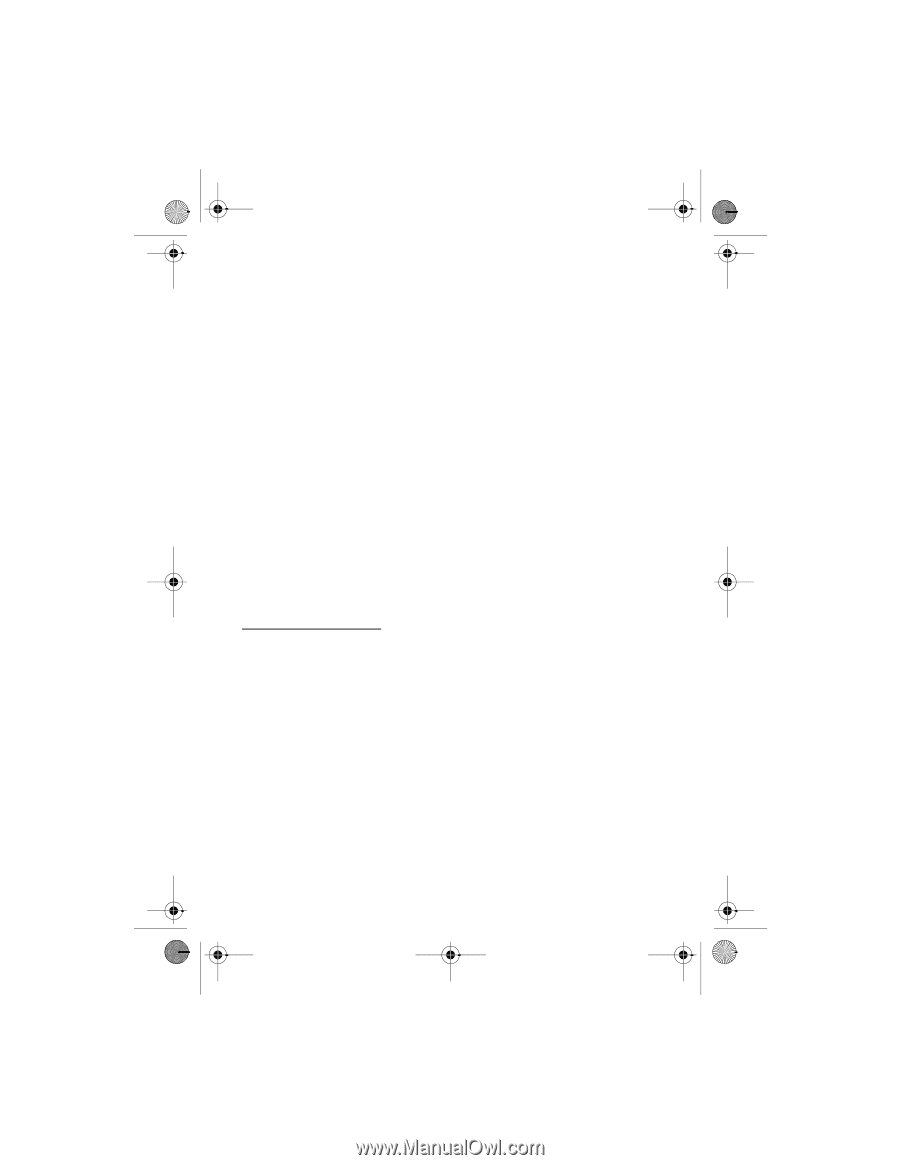Nokia 6131 NFC Nokia 6131 NFC User Guide in English - Page 28
Multimedia messages
 |
View all Nokia 6131 NFC manuals
Add to My Manuals
Save this manual to your list of manuals |
Page 28 highlights
6131.ENv1_NFC_9203947_UG.fm Page 28 Tuesday, May 15, 2007 2:52 PM Select Menu > Messaging > Message settings > Text messages and from the following options: Delivery reports > On - to ask the network to send delivery reports about your messages (network service). Message centers > Add center - to set the phone number and name of the message center that is required for sending text messages. You receive this number from your service provider. Message center in use - to select the message center in use. E-mail message centers > Add center - to set the phone numbers and name of the e-mail center for sending SMS e-mails. E-mail center in use - to select the SMS e-mail message center in use. Message validity - to select the length of time for which the network attempts to deliver your message. Messages sent via - to select the format of the messages to be sent: Text, Page, or Fax (network service). Use packet data > Yes - to set GPRS as the preferred SMS bearer. Character support > Full - to select all characters in the messages to be sent as viewed. If you select Reduced, characters with accents and other marks may be converted to other characters. When writing a message, you can preview it to see how the message will look to the recipient. See "Write and send a SMS message," p. 22. Reply via same center > Yes - to allow the recipient of your message to send you a reply using your message center (network service). Multimedia messages The message settings affect the sending, receiving, and viewing of multimedia messages. You may receive the configuration settings for multimedia messaging as a configuration message. See "Configuration settings service," p. 9. You can also enter the settings manually. See "Configuration," p. 51. Select Menu > Messaging > Message settings > Multimedia messages and from the following options: Delivery reports > On - to ask the network to send delivery reports about your messages (network service). Image size (multimedia) - to set the image size in multimedia messages. Before sending, images will be reduced to the selected size. Default slide timing - to define the default time between slides in multimedia messages. Allow multimedia recept. - to receive or block the multimedia message, select Yes or No. If you select In home network, you cannot receive multimedia messages when outside your home network. The default setting of the multimedia message service is generally In home network. The availability of this menu depends on your phone. 28