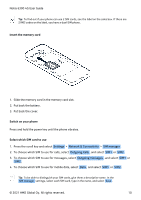Nokia 6300 4G User Manual - Page 14
¿ÇÿÚ
 |
View all Nokia 6300 4G manuals
Add to My Manuals
Save this manual to your list of manuals |
Page 14 highlights
Nokia 6300 4G User Guide 4 Connect with your friends and family CALLS Make a call Learn how to make a call with your new phone. 1. Type in the phone number. To type in the + character, used for international calls, press * twice. 2. Press �. If asked, select which SIM to use. End a call To end a call, press the end key. If the phone display has gone to sleep during your phone call, press the power key, and then press the end key to end the call. Answer a call Press �. CONTACTS Add a contact Save and organize your friends' phone numbers. 1. Press the scroll key and select Contacts . 2. Select New . 3. Write the name and phone number of the contact. 4. Select SAVE . Select Options > Settings > Memory to select whether to save contacts to the phone memory or the SIM card. © 2021 HMD Global Oy. All rights reserved. 14