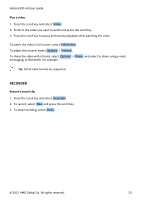Nokia 6300 4G User Manual - Page 21
Nokia 6300 4G Manual
 |
View all Nokia 6300 4G manuals
Add to My Manuals
Save this manual to your list of manuals |
Page 21 highlights
Nokia 6300 4G User Guide Use your phone as a Wi-Fi hotspot Need a network connection on your laptop? You can use your phone as a Wi-Fi hotspot. 1. Press the scroll key and select Settings > Network & Connectivity > Internet sharing . 2. If you have a dual-SIM phone, select which SIM to use for sharing. 3. Turn Wi-Fi hotspot on. You can now, for example, switch Wi-Fi on in your laptop and connect it to the phone's Wi-Fi hotspot. © 2021 HMD Global Oy. All rights reserved. 21
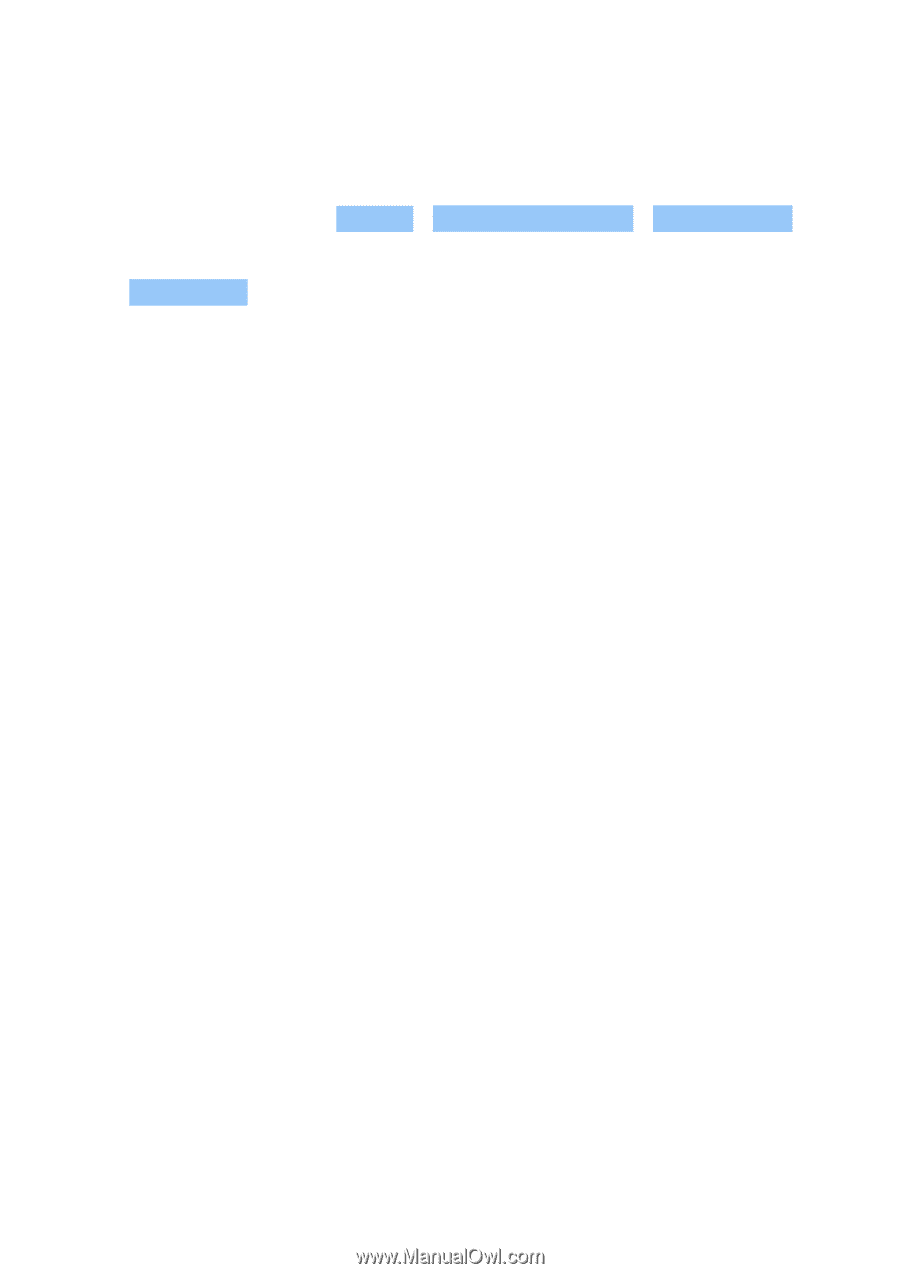
½¾¿À Áµµ ÃÄ º±³Å IJ¿Æ³
¹º» Ï°½¼ ÓÈ°Ä» ³º ³ à²âç² È°ÅºÓ°Å
³³Æ À ¹³É˽ž ̽¹¹³ÌÉ¿½¹ ½¹ ǽ²Å ÒÀÈɽÈí ì½² ÌÀ¹ ²±³ ǽ²Å Èͽ¹³ À± À Õ¿·Þ¿ ͽɱȽÉÊ
¶Ê
ų±± Éͳ ±ÌŽÒÒ ¾³Ç À¹Æ ±³Ò³ÌÉ
»³ÉÉ¿¹Ï± ê
³É˽ž ë ν¹¹³ÌÉ¿Ó¿ÉÇ ê
°¹É³Å¹³É ±ÍÀÅ¿¹Ï Ê
´Ê °Ø ǽ² ÍÀÓ³ À ƲÀÒ·»°
Èͽ¹³æ ±³Ò³ÌÉ ËÍ¿ÌÍ »°
ɽ ²±³ ؽŠ±ÍÀÅ¿¹ÏÊ
ÂÊ ã²Å¹
Õ¿·Þ¿ Í½É±È½É ½¹Ê
ì½² ÌÀ¹ ¹½Ëæ ؽŠ³ÑÀÔÈÒ³æ ±Ë¿ÉÌÍ Õ¿·Þ¿ ½¹ ¿¹ ǽ²Å ÒÀÈÉ½È À¹Æ ̽¹¹³ÌÉ ¿É ɽ Éͳ Èͽ¹³Ԫ± Õ¿·Þ¿
ͽɱȽÉÊ
ß ´µ´¶ à
á ÄÒ½ÜÀÒ
ÇÊ ¼ÒÒ Å¿ÏÍɱ ų±³ÅÓ³ÆÊ
´¶