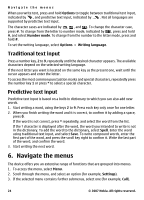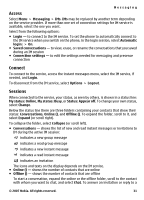Nokia 7500 User Guide - Page 27
Message sending process, E-mail, E-mail setup wizard
 |
View all Nokia 7500 manuals
Add to My Manuals
Save this manual to your list of manuals |
Page 27 highlights
Message sending process Messaging To send the message, select Send. The phone saves the message in the Outbox folder, and the sending starts. Note: Your device may indicate that your message was sent to the message center number programmed into your device. Your device may not indicate whether the message is received at the intended destination. For more details about messaging services, contact your service provider. If an interruption occurs while the message is being sent, the phone tries to resend the message a few times. If these attempts fail, the message remains in the Outbox folder. To cancel the sending of the messages in the Outbox folder, scroll to the desired message, and select Options > Cancel sending. E-mail The e-mail application uses a packet data connection (network service) to allow you to access your e-mail account. This e-mail application is different from the SMS e-mail function. To use the e-mail function on your device, you need a compatible e-mail system. You can write, send, and read e-mail with your device and you can get a notification about new e-mail on your account. Your device supports POP3 and IMAP4 e-mail servers. This application does not support keypad tones. Before you can send and retrieve any e-mail messages, you must obtain a new e-mail account or use your current account. To check the availability and the settings of your e-mail account, contact your e-mail service provider. You may receive the e-mail configuration settings as a configuration message. See "Configuration setting service," p. 11. To setup your e-mail preferences, select Menu > Messaging > Message settings > E-mail messages. See "E-mail messages," p. 36. E-mail setup wizard The e-mail setup wizard starts automatically if no e-mail settings are defined in the phone, or to start the setting wizard , select Menu > Messaging > E-mail > Options > Add mailbox > E-mail setup wizard To enter the settings manually, select Menu > Messaging > E-mail > Options > Add mailbox > Create manually. The e-mail application requires an internet access point without a proxy. WAP access points normally include a proxy and do not work with the e-mail application. © 2007 Nokia. All rights reserved. 27