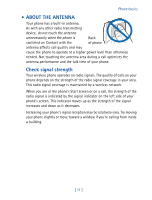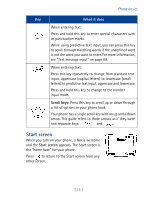Nokia 8265i Nokia 8265i User Guide in English - Page 17
Phone basics, • Your Nokia 8265i phone
 |
View all Nokia 8265i manuals
Add to My Manuals
Save this manual to your list of manuals |
Page 17 highlights
4 4 Phone basics This section gives a brief introduction to the phone and shows quick steps for making, answering, and managing your calls. The rest of this guide provides complete details on phone use. • YOUR NOKIA 8265i PHONE Top of phone Power key Volume key Screen Up scroll key Left selection key Talk key Down scroll key Nibs key Right selection key End key Keypad [ 10 ] Microphone
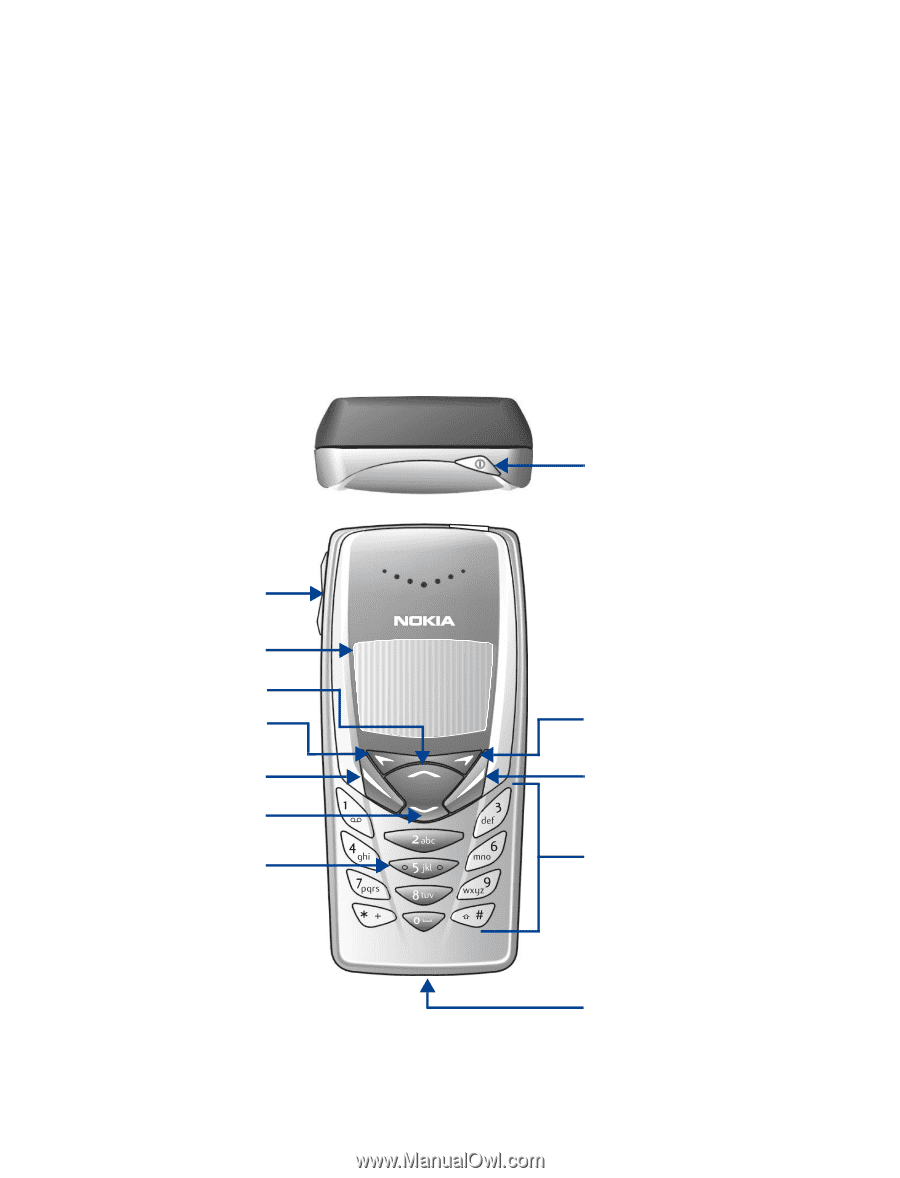
[ 10 ]
4
4
Phone basics
This section gives a brief introduction to the phone and shows quick steps
for making, answering, and managing your calls. The rest of this guide
provides complete details on phone use.
•
YOUR NOKIA 8265i PHONE
Top of phone
Microphone
Screen
Left selection key
Volume key
Up scroll key
Talk key
Down scroll key
Nibs key
Right selection key
Power key
End key
Keypad