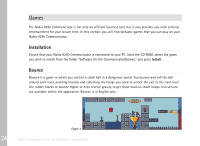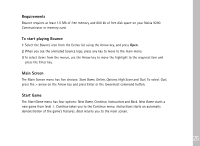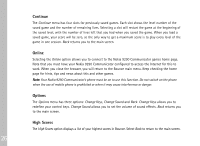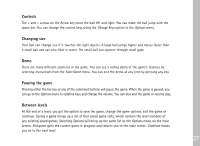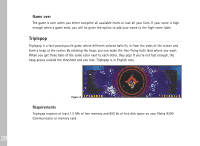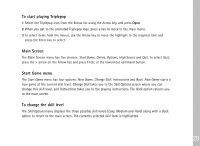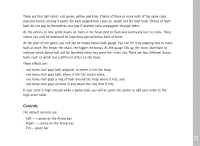Nokia 9290 Software on CD Rom Guide - Page 28
Continue, Online, Options, High Scores
 |
View all Nokia 9290 manuals
Add to My Manuals
Save this manual to your list of manuals |
Page 28 highlights
Continue The Continue menu has four slots for previously saved games. Each slot shows the level number of the saved game and the number of remaining lives. Selecting a slot will restart the game at the beginning of the saved level, with the number of lives left that you had when you saved the game. When you load a saved game, your score will be zero, so the only way to get a maximum score is to play every level of the game in one session. Back returns you to the main screen. Online Selecting the Online option allows you to connect to the Nokia 9290 Communicator games home page. Note that you must have your Nokia 9290 Communicator configured to access the Internet for this to work. When you close the browser, you will return to the Bounce main menu. Keep checking the home page for hints, tips and news about this and other games. Note: Your Nokia 9290 Communicator's phone must be on to use this function. Do not switch on the phone when the use of mobile phone is prohibited or when it may cause interference or danger. Options The Options menu has three options: Change Keys, Change Sound and Back. Change Keys allows you to redefine your control keys. Change Sound allows you to set the volume of sound effects. Back returns you to the main screen. High Scores The High Scores option displays a list of your highest scores in Bounce. Select Back to return to the main screen. 26