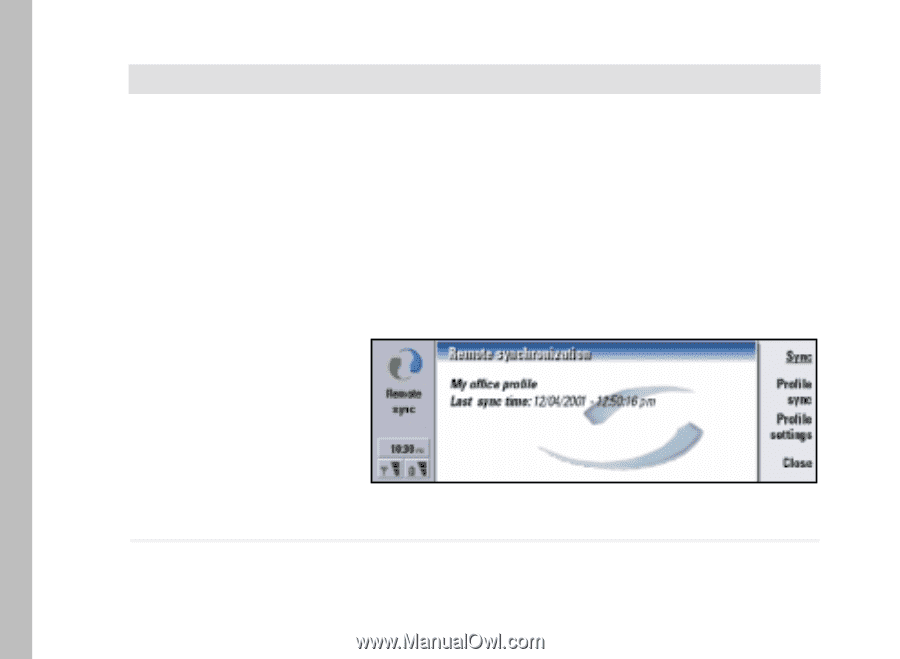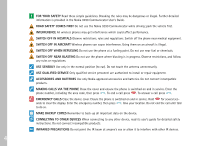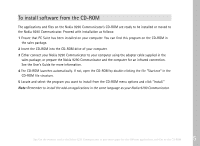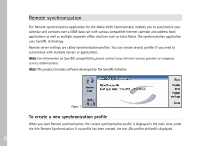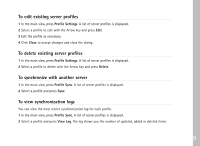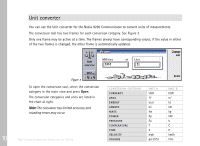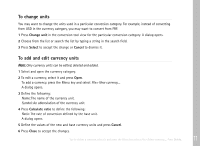Nokia 9290 Software on CD Rom Guide - Page 8
Remote synchronization
 |
View all Nokia 9290 manuals
Add to My Manuals
Save this manual to your list of manuals |
Page 8 highlights
Remote synchronization The Remote synchronization application for the Nokia 9290 Communicator enables you to synchronize your calendar and contacts over a GSM data call with various compatible Internet calendar and address book applications as well as multiple corporate office solutions such as Lotus Notes. The synchronization application uses SyncML technology. Remote server settings are called synchronization profiles. You can create several profiles if you need to synchronize with multiple servers or applications. Note: For information on SyncML compatibility, please contact your Internet service provider or company service administrator. Note: This product includes software developed by The SyncML Initiative. Figure 1 To create a new synchronization profile When you start Remote synchronization, the current synchronization profile is displayed in the main view, under the title Remote Synchronization. If no profile has been created, the text (No profiles defined) is displayed. 6