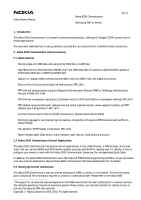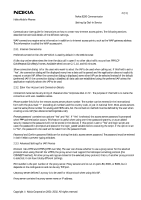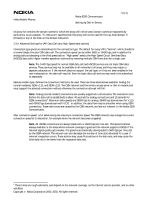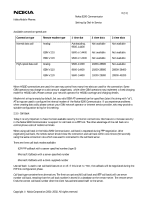Nokia 9290 Setting up Dial-in Service
Nokia 9290 Manual
 |
View all Nokia 9290 manuals
Add to My Manuals
Save this manual to your list of manuals |
Nokia 9290 manual content summary:
- Nokia 9290 | Setting up Dial-in Service - Page 1
Nokia Mobile Phones Nokia 9290 Communicator Setting Up Dial-In Service 1 (11) Setting Up Dial-In Service Copyright Nokia Corporation 2001-2002. All rights reserved. - Nokia 9290 | Setting up Dial-in Service - Page 2
Nokia Mobile Phones Nokia 9290 Communicator Setting Up Dial-In Service 2 (11) TABLE OF CONTENTS 1. Introduction...3 2. Nokia 9290 Communicator Internet Features ...3 2.1 Basic Features...3 2.2 Nokia 9290 Communicator Internet Applications...3 2.3 Setting Up Internet Connections ...3 2.3.1 - Nokia 9290 | Setting up Dial-in Service - Page 3
Quick Guide. In addition, the Nokia 9290 Communicator has a full-featured TCP/IP stack programming interface, so you can create your own Internet applications. See the Nokia 9290 Communicator Software Development Kit for details. 2.3 Setting Up Internet Connections The Nokia 9290 Communicator uses - Nokia 9290 | Setting up Dial-in Service - Page 4
Nokia Mobile Phones Nokia 9290 Communicator Setting Up Dial-In Service 4 (11) Communicator User guide for instructions on how to create new Internet access points. The following sections describe the technical details of the different settings. WAP connections require extra information in - Nokia 9290 | Setting up Dial-in Service - Page 5
Nokia Mobile Phones Nokia 9290 Communicator Setting Up Dial-In Service 5 (11) No proxy for contains the domain names for which the proxy will not be used. Domain names are separated by semicolons. As an example, ".fi;.nokia.com" specifies that this proxy will not be used for the top-level domain - Nokia 9290 | Setting up Dial-in Service - Page 6
to configure the internal modem of the Nokia 9290 Communicator. If you experience problems when creating data calls, please contact your GSM network operator or Internet service provider, who may provide a suitable configuration string for this setting. 2.3.5 Call Back Today it is very important - Nokia 9290 | Setting up Dial-in Service - Page 7
Nokia Mobile Phones Nokia 9290 Communicator Setting Up Dial-In Service 7 (11) If the call back type is "Use number below", the user must define the is not supported on the server and the client is set to use it, the login will fail and the data call will be dropped as the communicator will not - Nokia 9290 | Setting up Dial-in Service - Page 8
's communicator without manually entering all settings. For a description of remote configuration messages, please see the Nokia 9290 Communicator Remote Configuration Guide. 2.5 Secure Internet Connections 2.5.1 Secure Sockets Layer and Transport Layer Security The Nokia 9290 Communicator supports - Nokia 9290 | Setting up Dial-in Service - Page 9
Nokia Mobile Phones Nokia 9290 Communicator Setting Up Dial-In Service 9 (11) The Nokia 9290 Communicator contains some factory-installed root certificates of popular certification authorities and Nokia is not accepted). The user can view the details of off • Dynamically/manually set IP and DNS - Nokia 9290 | Setting up Dial-in Service - Page 10
Nokia Mobile Phones Nokia 9290 Communicator Setting Up Dial-In Service Nortel/Bay Networks Versalar 8000 Morning Star PPPD Various Linux/Unix based PPP daemons conforming RFC 1661. 3. Appendix A: Default Parameters and Settings Async Control Character Map (ACCM) 0x00000000 Dynamic protocol timeout - Nokia 9290 | Setting up Dial-in Service - Page 11
Nokia Mobile Phones Nokia 9290 Communicator Setting Up Dial-In Service 11 (11) For SSL and TLS, a collection of well-known certification authorities' root certificates has been installed and marked as trusted Copyright Nokia Corporation 2001-2002. All rights reserved.

1 (11)
Nokia 9290 Communicator
Nokia Mobile Phones
Setting Up Dial-In Service
Copyright
Nokia Corporation 2001-2002. All rights reserved
.
Setting Up Dial-In Service