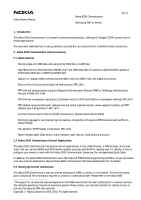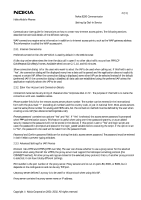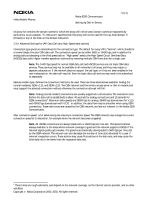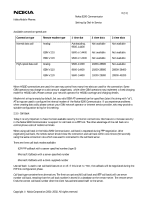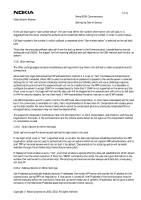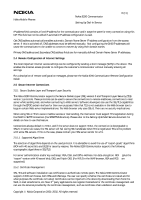Nokia 9290 Setting up Dial-in Service - Page 3
Introduction, Nokia 9290 Communicator Internet Features, Basic Features - wap settings
 |
View all Nokia 9290 manuals
Add to My Manuals
Save this manual to your list of manuals |
Page 3 highlights
Nokia Mobile Phones Nokia 9290 Communicator Setting Up Dial-In Service 3 (11) 1. Introduction The Nokia 9290 Communicator is a versatile communications product, offering full-fledged TCP/IP connectivity for mobile applications. This document describes how to set up servers to provide dial-up connections for Internet/intranet connectivity. 2. Nokia 9290 Communicator Internet Features 2.1 Basic Features • Normal single-slot GSM data calls using either 9600 bps or 14400 bps • High Speed Circuit Switched Data (HSCSD) multi-slot GSM data calls of maximum uplink/downlink speeds of 43200 bps/14400 bps or 28800 bps/28800 bps1 • Support for analog modem connections and ISDN V.110 and ISDN V.120 rate adaption protocols • Point-to-Point Protocol as the data link level protocol, RFC 1661 • PPP link level authentication using the Password Authentication Protocol (PAP) or Challenge Authentication Protocol (CHAP), RFC 1334 • PPP link level compression using Stac LZS (modes 4 and 3), MPPC and Predictor compression methods, RFC 1974 • PPP callback using the Microsoft callback protocol (client supplied number, server supplied number), and PPP callback type 0 as specified in RFC 1570 • Internet Protocol Control Protocol (IPCP) extensions for Domain Name Service (DNS) • Scripting language for automating login procedures, compatible with previous EPOC devices (such as Psion's Series 5 PDAs) • Van Jacobson TCP/IP header compression, RFC 1144 • Secure Sockets Layer (SSL) version 3 and Transport Layer Security (TLS) version1 protocols 2.2 Nokia 9290 Communicator Internet Applications The Nokia 9290 Communicator has several Internet applications. It has a Web browser, a WAP browser, and a mail client that can use the IMAP4 and POP3 remote mailbox protocols and SMTP for sending mail. For details on how to configure your servers to work with the Nokia 9290 Communicator, please see the corresponding Quick Guide. In addition, the Nokia 9290 Communicator has a full-featured TCP/IP stack programming interface, so you can create your own Internet applications. See the Nokia 9290 Communicator Software Development Kit for details. 2.3 Setting Up Internet Connections The Nokia 9290 Communicator uses an Internet access point (IAP) to connect to the Internet. The Internet access point contains all the information required to connect to a service provider. Please refer to the Nokia 9290 1 The support for all data call features depends on the GSM network and the user's subscription to network services. The indicated speeds are theoretical maximum speeds. Please contact your network operator for details on how to activate the required GSM data services. Copyright Nokia Corporation 2001-2002. All rights reserved.