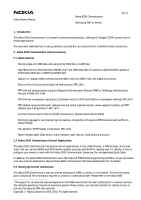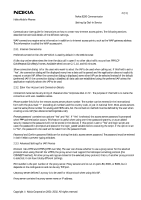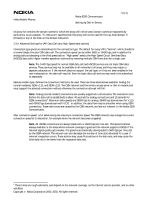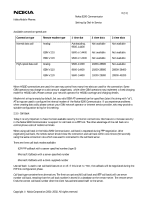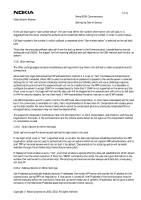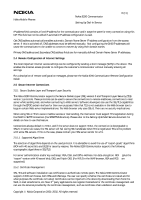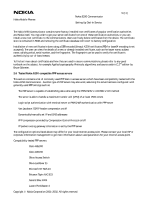Nokia 9290 Setting up Dial-in Service - Page 5
Advanced Settings for IAP: Data Call (and High-Speed data options), Nokia Mobile Phones
 |
View all Nokia 9290 manuals
Add to My Manuals
Save this manual to your list of manuals |
Page 5 highlights
Nokia Mobile Phones Nokia 9290 Communicator Setting Up Dial-In Service 5 (11) No proxy for contains the domain names for which the proxy will not be used. Domain names are separated by semicolons. As an example, ".fi;.nokia.com" specifies that this proxy will not be used for the top-level domain .fi (Finland) or any of the hosts in the domain nokia.com. 2.3.4 Advanced Settings for IAP: Data Call (and High-Speed data options) Connection type gives two alternatives for the connection type. The default for every IAP is "Normal", which stands for a normal single time slot GSM data call. The connection speed can be either 9600 or 14400 bps, and in addition for analog calls autobauding is the third speed option. "High speed" selects the High Speed Circuit Switched Data (HSCSD) data calls. Higher transfer speeds are achieved by reserving multiple GSM time slots for a single user. Note: The 14400 bps speed for normal GSM data call and HSCSD services are not basic GSM data services. These services may not be available in all networks in all areas, and they may require a separate subscription. If the network does not support the call type, or it has not been enabled in the user's subscription, the data call may fail. Even the basic data call services may need to be subscribed to separately. Remote modem type defines the connection method to be used. There are three alternatives available: Analog (for normal modems), ISDN v.110, and ISDN v.120. The GSM network and the remote access server or dial-in modem pool must support the selected connection method, otherwise the connection attempt will fail. Note: Analog (normal modem) connections are usually supported in all networks. The connection time (before the data call is established) is about 40 seconds for analog connections and 15 seconds for ISDN connections2. Maximum data speeds are 28800 bps for analog, 38400 bps downstream for V.110, and 43400 bps downstream with V.120. In addition, the data flow may be smoother when using ISDN connections. These restrictions are caused by the GSM network, and are not inherent to the Nokia 9290 Communicator. Max. connection speed is for determining the maximum connection speed. The GSM network may change the current connection speed at its discretion, for example when the network becomes congested. Note: All HSCSD connections are always made with a 14400 bps per time slot. This speed is almost always available in the areas where network coverage is good and the network supports HSCSD. If the network signal quality gets weaker, the speed is automatically downgraded to 9600 bps per time slot by the GSM network. The network can also decrease the number of time slots allocated for a user if network congestion occurs. These actions may cause fluctuations in the data rate, and may cause the total data rate to be lower than the requested data rate. 2 These times are rough estimates, and depend on the network coverage, on the Internet service provider, and on other variables. Copyright Nokia Corporation 2001-2002. All rights reserved.