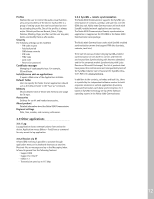Nokia 9290 IT Guide - Page 10
Optional Nokia original accessories, 5 To use the phone
 |
View all Nokia 9290 manuals
Add to My Manuals
Save this manual to your list of manuals |
Page 10 highlights
2.4 Optional Nokia original accessories The following optional Nokia original accessories are available for the Nokia 9290 Communicator: • Advanced Desktop Stand DCH-10 • High-power Battery BLL-3 • Performance Travel Charger ACP-12U • Advanced HF Car Kit CARK-109 • Mobile Charger LCH-9 • Headset HDC-8L • Carry Case (vertical and horizontal styles) • Memory Card (64 MB) • RS-232 Adapter Cable DLR-2L 2.5 To use the phone To be able to send and receive calls and messages: • The phone must be turned on • A valid SIM card must be inserted • You must be located in the service area of the wireless (GSM) network • The local carrier services must be available and activated to support services like data call, e-mail, fax, WWW, and WAP INTERNET • You can browse the WWW and use WAP services • You can quickly set up Internet and WAP access points MESSAGING • You can send and receive faxes, e-mail, and short messages, as well as view e-mail attachments TELEPHONE • You can make and answer voice calls • You can talk in handsfree mode using the highquality speakerphone DESK • You can create, edit, and manage links to other applications or third-party software • You can also customize the background image of your Nokia 9290 Communicator HELP • You can access the help function from any application MENU • Opens a set of options depending on the application you are in CONTACTS • You can manage all your contact data in the same place • You can use the telephone, short messages, fax, and e-mail applications with this information CALENDAR • You can check appointments and special events, list things to do, and set alarms for calendar entries OFFICE • You can view and edit Document and Sheet files, view presentations, as well as organize your files in File manager EXTRAS • You can access the Clock, Unit converter, Calculator, Imaging, Voice recorder, Video player and Control panel functions, as well as add-on applications ARROW KEYS • You can scroll up and down, left, right, and diagonally 7