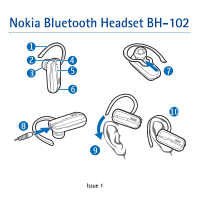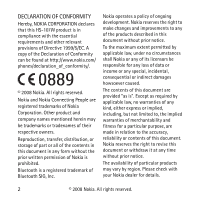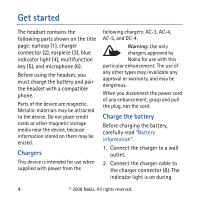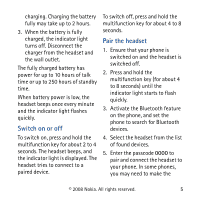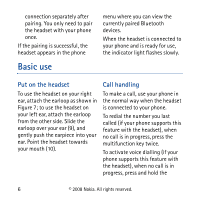Nokia BH 102 User Guide
Nokia BH 102 - Headset - Over-the-ear Manual
 |
UPC - 758478013045
View all Nokia BH 102 manuals
Add to My Manuals
Save this manual to your list of manuals |
Nokia BH 102 manual content summary:
- Nokia BH 102 | User Guide - Page 1
Nokia Bluetooth Headset BH-102 1 2 4 3 45 7 46 10 8 191 Issue 1 - Nokia BH 102 | User Guide - Page 2
this HS-107W product is in compliance with the essential requirements and other relevant provisions of Directive 1999/5/EC. A copy of the Declaration of Conformity can be found at http://www.nokia.com/ phones/declaration_of_conformity/. © 2008 Nokia. All rights reserved. Nokia and Nokia Connecting - Nokia BH 102 | User Guide - Page 3
. Introduction With the Nokia Bluetooth Headset BH-102, you can make and receive calls while on the move. You can use the headset with compatible phones that support Bluetooth wireless technology. Read this user guide carefully before using the headset. Also, read the user guide for your phone - Nokia BH 102 | User Guide - Page 4
(5), and microphone (6). Before using the headset, you must charge the battery and pair the headset with a compatible phone. Parts of the : AC-3, AC-4, AC-5, and DC-4. Warning: Use only chargers approved by Nokia for use with this particular enhancement. The use of any other types may invalidate - Nokia BH 102 | User Guide - Page 5
charger from the headset and the wall , the headset beeps once headset beeps, and the indicator light is displayed. The headset headset 1. Ensure that your phone is switched on and the headset Bluetooth feature on the phone, and set the phone to search for Bluetooth devices. 4. Select the headset - Nokia BH 102 | User Guide - Page 6
called (if your phone supports this feature with the headset), when no call is in progress, press the multifunction key twice. To activate voice dialling (if your phone supports this feature with the headset), when no call is in progress, press and hold the 6 © 2008 Nokia. All rights reserved. - Nokia BH 102 | User Guide - Page 7
headset if it stops functioning, even though it is charged, plug the headset into a charger. Troubleshooting If you cannot connect the headset to your compatible phone, check that the headset your battery only with Nokia approved chargers designated for this device. Use of an unapproved © 2008 - Nokia BH 102 | User Guide - Page 8
its standby time. Likewise, the amount of time that the device is turned on and in the standby mode will affect its talk time. 8 © 2008 Nokia. All rights reserved. - Nokia BH 102 | User Guide - Page 9
the device. Paint can clog the moving parts and prevent proper operation. If the device is not working properly, take it to the nearest authorised service facility for service. © 2008 Nokia. All rights reserved. 9
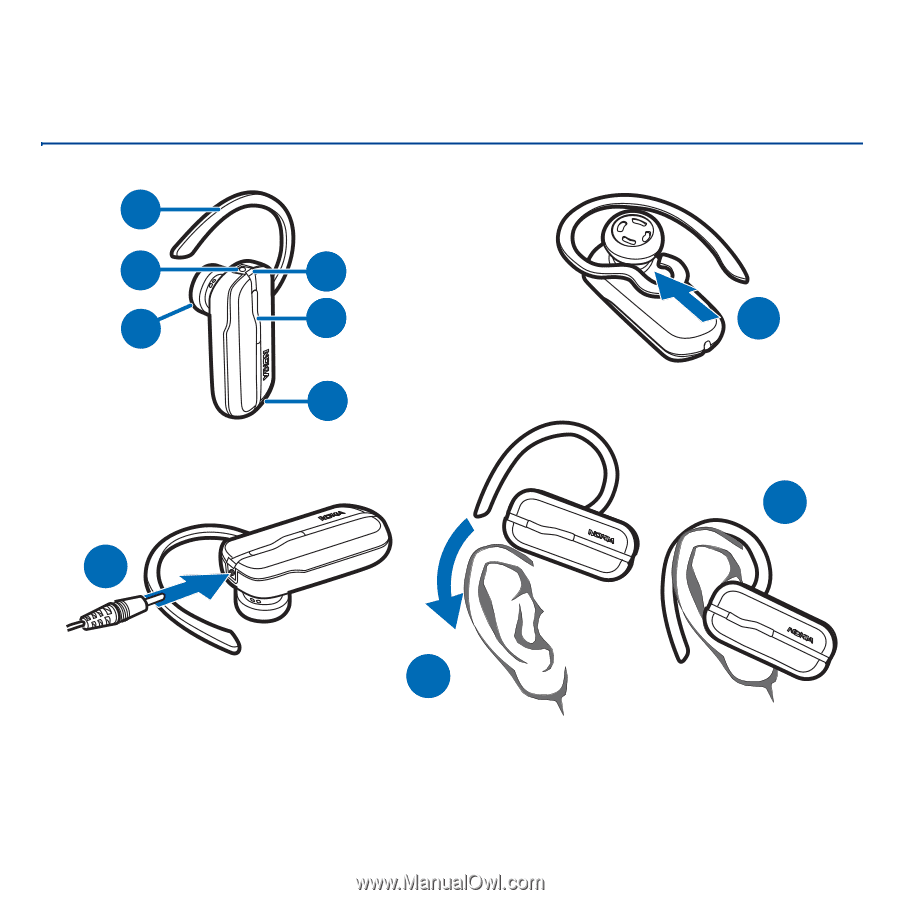
Nokia Bluetooth Headset BH-102
1
10
11
9
8
7
2
3
1
4
5
4
4
4
6
Issue